11 Valuable Tips for Choosing the Right Web Designer
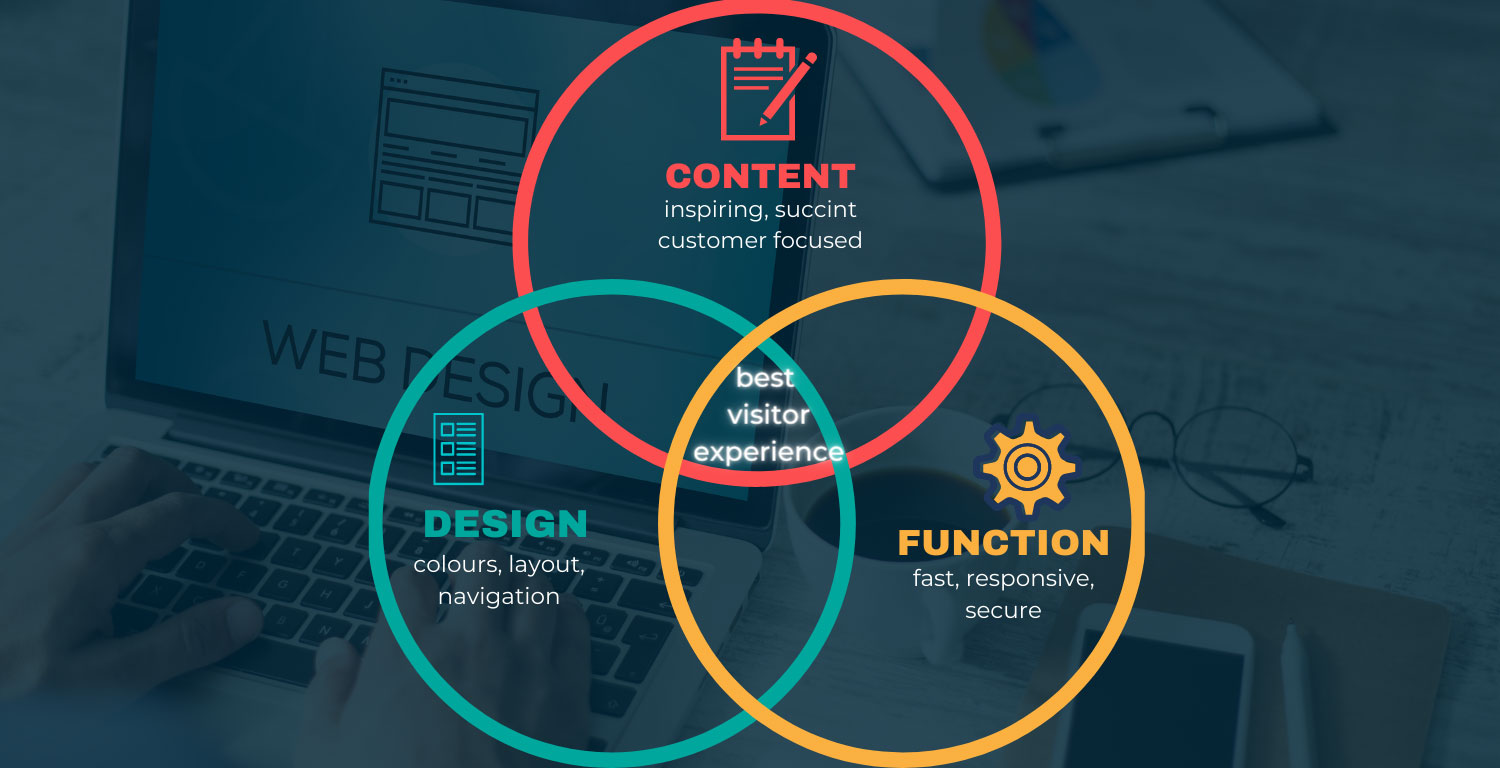
A great website will bring you more business, whilst a poor one will deliver the wrong experience and drive away prospective customers.
A truly wonderful website is one that has
- well written content that inspires your ideal clients to want to contact you or buy your products
- a modern layout that follows good design principles
- is easy to navigate on any device
- contains the right coding to make it load quickly and function beautifully
Choosing the right web design company is crucial.
There are thousands of web design companies to choose from, so we hope you find these tips invaluable for helping you to scope out your needs, ask the right questions and choose the one that will deliver the service, quality and results that you need.
Tip 1 – Understand the difference between a website designer and website developer
There’s quite a difference between a website designer, a website developer, and a web marketing agency.
A good website designer is one that has been formally trained in Graphic Design, and is experienced in designing for CRO – conversion rate optimisation. They also project manage the build, but will likely outsource the technical build to a developer.
A web developer is the technical person who builds the site in WordPress or another platform. A good developer will have formal computer software training and will be adept in html, css, javascript, installing APIs, integrations, and ensures the coding is WC3 compliant. Many say they will do the design as well, but very few have graphic design training and will simply use pre-designed templates, so you end up with a site that looks like thousands of others.
NOTE: Rarely will a designer or developer prepare the copy (words) for you. You will need to provide this yourself or, better still - hire a professional copywriter.
Tip 2 – Use a website copywriter
Why do you need a copywriter? Because you only get around 6 seconds to capture attention and keep a visitor on your site. If the content is boring or irrelevant or even too salesy, they’ll move on to the next site quickly.
You need someone who is specifically experienced in writing appealing website content. Someone who addresses the needs and fears of your potential customers, and speaks to them in a concise and inspiring way. This is quite a different skill to journalism, blogpost writing or technical writing.
Tip 3 – Consider using a web marketing agency
An experienced web marketing agency will work closely with you to plan the entire customer journey so that you end up with a website and assets that have been designed with consideration of your overall marketing plan.
The best results are achieved when there is ongoing collaboration on the planning, design, development and tracking stages to ensure all the essential elements for a great customer journey are incorporated. This is much better than hiring and trying to manage individuals who don’t know each other, such as a separate designer, developer, writer and SEO specialist.
At Commonsense Marketing our inhouse team are skilled in web design, development, copywriting, SEO and marketing strategy.
Tip 4 – Prepare a detailed brief
One of the most common causes of disputes is misunderstanding through vague communication.
Prepare a detailed brief which includes a list of all the things you expect to be included. Granted, you may not know what to ask for, so a good tip is to ask them to specify what is included and what is not included for each of these areas:
- Website design – bespoke design or template? Images to be provided by you or purchased by the web company from stock photo sites? How many designs to be provided? Is logo design included?
- Build – what platform, which theme and page builder, what special functionality will be included (sliders, reviews, forms etc)?
- Copywriting – who will provide content, how many edits, can it be updated at a later date?
- Project Management – what is the website build schedule and milestones, and what is the payment and site approval process?
- Hosting and Care – where will your site be hosted, and what security, backups, plugin updates, support and updates are included?
- Other – will you have admin access? What are the available integrations with other apps (eg: CRM), and what tracking setup and reporting, enquiry management, ecommerce management (etc) is included?
- SEO – do they include onsite seo, and what else is included?
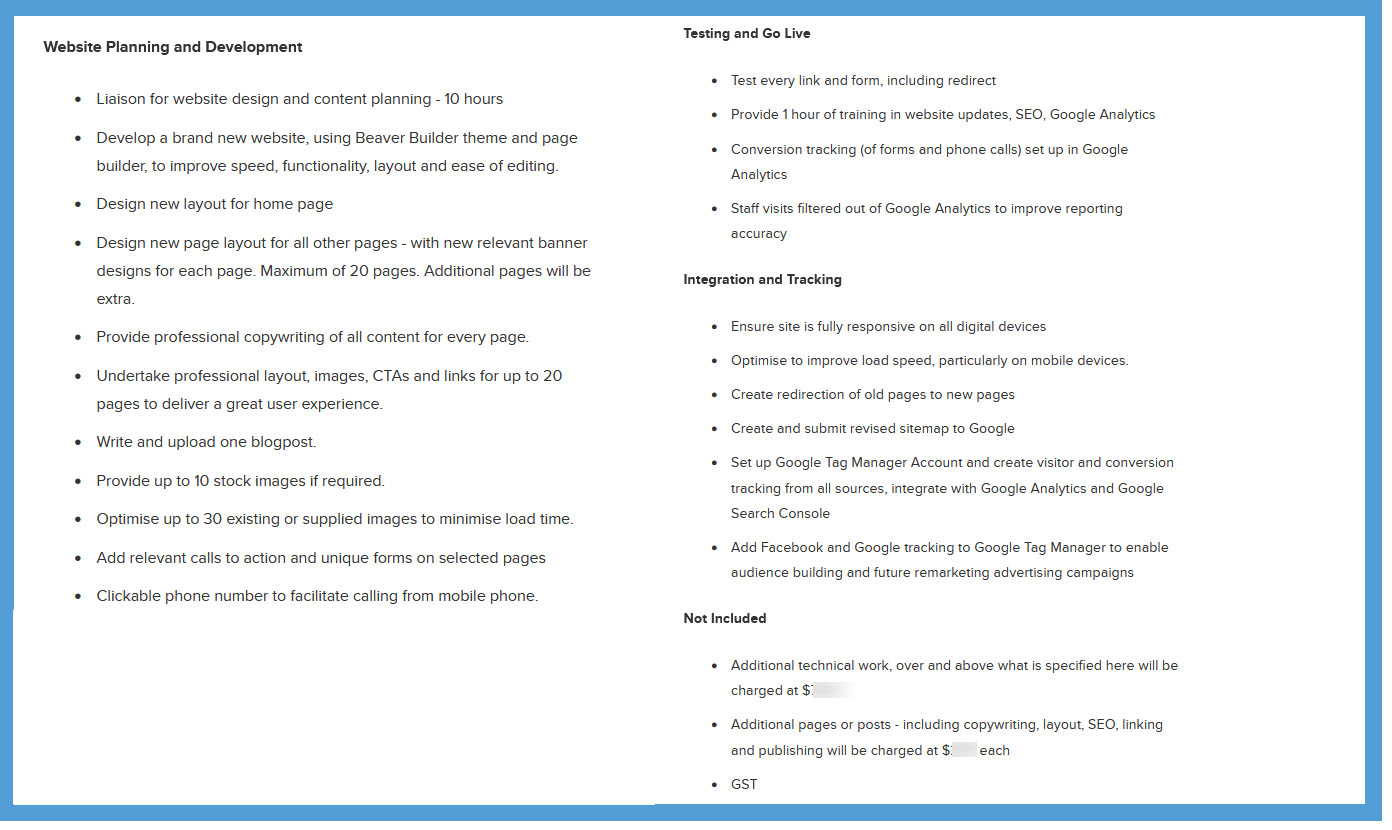
Tip 5 – Check out their work
Have a look at their website, and at the websites they’ve created for their clients. Are they all unique, or do they all look similar (which indicates templated designs)? Do they provide details of results achieved since launch, or testimonials from their clients? Look for independent reviews on their Google Business Profile or Facebook page, or in Google search results to see what others are saying.
Tip 6 – Discuss the website development process
Can they walk you through the project management process they use for website builds?
- How will they communicate with you, and how often?
- Where will the documentation be stored? (For example, rather than emailing docs and images back and forth, we set up a shared Google Drive or Dropbox with our clients).
- How will they keep you up to date with progress – do they share a detailed Action Plan? How will you do the approvals?
- What’s their Quality Control process?
Perhaps talk to some of their current and recent clients, to see how smooth the process was.
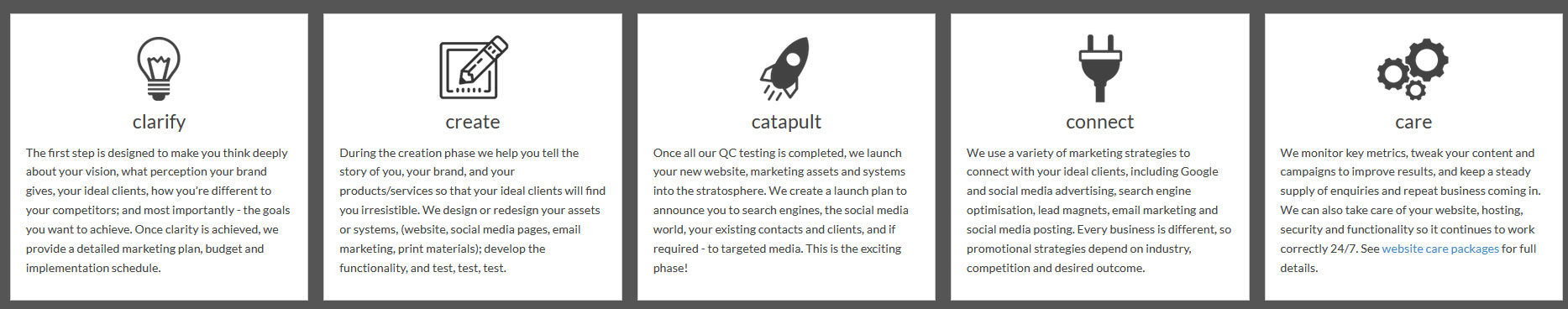
Tip 7 – How will variations be managed?
If they provide a detailed scope of works, it should also spell out how variations are to be handled.
As a digital web agency, we include details of what is included and what is not in every phase of the project, and include the process we follow for obtaining approval for additional works or changes to the scope of works, so there’s no surprises.
We've heard many stories of developers suggesting all kinds of addons once the project has begun, which is a guise for increasing the price. They are described in a very technical way which clients don't understand, and frankly in most cases are just not necessary.
Tip 8 – Make sure you have access to (and own) your assets
This seems obvious doesn’t it? Unfortunately, in the past few years we’ve rescued more than a dozen unsuspecting website owners from unscrupulous web developers who did things like:
- Registering the client’s domain in their own domain registrar account, so the client could not get access to it. In two cases the developer had registered the domain in their own name, not the client’s name, so they didn’t even legally own their domain!
- Forgetting to renew the client’s domain when it was due, so the website went offline and the client had no emails.
- Hosting the website in their own personal hosting account so that the client could not have login access to manage their hosting or move it if they wished to.
- Not giving admin access to their website, so the client could not manage it, add users or transfer it if they wished to.
- Setting up the Google tracking in their own Google account instead of a separate one, so the client could not gain access to the reports or add users.
Tip 9 – Check that your site will be (and has been) correctly optimised for search engines
Build it and they will come. This is a complete lie! It takes time and effort for your new site to be found online.
If you want new potential clients to discover your site (and, let’s face it - who doesn’t), you need to do some or all of these strategies:
- Promote it on social media
- Advertise it through Google Ads or Facebook or Linkedin
- Ensure every page, post and image has been properly optimised with all the right keywords so Google and Bing can index it properly (this means that eventually people will find it when they search on those keywords)
Number 3 is essential.
We recommend that in depth keyword research and planning be done during the copywriting development stage, so that the content can be tailored to address the needs of clients and their searches. The onsite implementation of the SEO plan should take place within a week or two of the site being launched.
Every page, blogpost and image should have a different keyword, so that the Google Search bots don’t get confused.
Your web design company or the person doing the SEO should share the plan with you and show you the optimisation, as well as the SEO scores in the back of the site once they say it has been done.
Always double check this. In the past year alone, 35% of the website critiques and SEO Audits we’ve carried out for prospective new customers revealed that their sites had no onsite SEO done at all, yet they’d been charged for it. Once we showed the owners through the back end of their WordPress sites and explained how to check the SEO, they were understandably angry at being duped like this.
Tip 10 – Use insight tools to review and plan your marketing
One of your most valuable assets are the insights you will get from Google Analytics and Google Search Console. These are free accounts which your website developer or agency should set up for you (in your name, as the owner). These are essential tools you need so you know what’s working on your site and with your marketing, and what needs tweaking.
At Commonsense Marketing we provide our clients with an advanced tracking service, whereby we provide the following for every client:
- A Google Analytics 3 and Google Analytics 4 account (see our recent article on why you need a GA4 account).
- A Google Search Console Account, linked to the Google Analytics account so you can track what search terms people are using.
- A Google Tag Manager Account which houses all the tracking code for the above accounts and is Google’s recommended way to manage tracking codes.
- Setup of events and conversion tracking to measure results
- Client training in understanding the reports and how to use them to assist with measuring marketing campaign results and planning website updates.
- Advanced integrations and tracking to measure Google Ads, Facebook and Linkedin advertising results.
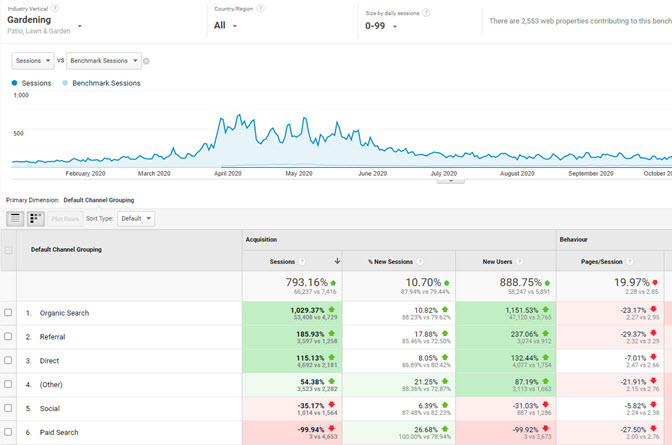
Tip 11 – Check to see your site is being kept secure and up to date every month
For your website to stay safe, load fast and function perfectly, it needs to be maintained, just like your car and your property needs regular maintenance.
See our post Horrible Things Can Happen to Websites on Cheap Hosting, and When Themes and Plugins Are Not Updated for several real life examples of awful things which have happened in just the last 12 months.
The following checklist is the minimum amount of maintenance that you or your web design company must be doing to ensure your website stays secure and functional, while providing a good visitor experience:
- WordPress Core and Plugin Updates – check twice a month, install and test for conflicts when issued
- Theme updates – check twice a month and update when issued
- Full website content and database backups – daily
- Security scanning for attempted hacking and malicious files – daily
- Performance testing to check site load speed – twice a month
- Server uptime monitoring – daily
- Optimisation of images to ensure fast loading – whenever new ones are added
See our Website Management page for details of our comprehensive hosting and care services, and low fees.
Red flags you should not ignore when choosing a web design company
If any of these things happen – walk away and find someone else.
- They have not done their homework on you, your customers or your competitors before giving you a plan and quote.
- There is no detailed scope of works and process provided.
- They start recommending extra “add-ons” during the build process.
- They are vague about control of digital assets and logins, or they tell you that they will not grant you login access because it will be easy for you to “break” things.
- They promise to deliver an almighty growth in leads or sales, very quickly.
- They promise to get you on the first page of Google within a month.
Need a new website or help with your current one?
Why don’t we book in a complimentary marketing chat about where you are now and what you’d really like to achieve?
If you already have a website, we can provide you with an in-depth website audit which gives full transparency on what’s been done (or not), what’s working well and any obvious issues that need to be fixed or tweaked to improve results.

