What to Do If Your Website Is Not Performing – Part 2

In part 2 of What to Do If Your Website Isn’t Performing we delve into further Google Reports that will help you see what’s really going on.
In Part 1 we covered how to use Google Analytics Reports to:
- Analyse your audience to make sure you’re attracting the right kind of people – ie: your ideal clients, and
- Analyse the visitor engagement with the content on your site to see what’s of interest and what isn’t. This is valuable for helping you to see which pages need upgrading, and which topics people find the most interesting and you should be focusing more effort on. These are just some of the things we consider when we manage local SEO campaigns for our clients.
The next important area to review is where you’re traffic is coming from - ie: how they got to your site. Once you know this, you can take the right decisions on what to do to get even more traffic - from the right visitors.
1. Track Website Traffic Sources and Analyse
Up there as the most useful Google Analytics reporting series of them all - is the Acquisition Reports. These reports often throw up a few surprises and help you plan your marketing, because you can see what is working, and what’s not.
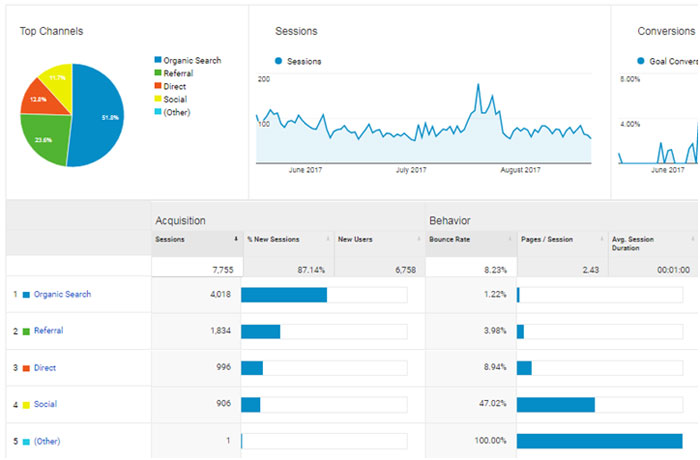
Figure 1 – Acquisition Overview – Google Analytics
Figure 1 shows an overview of the traffic channels that are sending people to one of our gardening websites. As you can see just over half of our traffic is organic, which surprised me as we haven’t been very diligent in adding new blogposts recently. What this means is that because we do have a lot of posts on the site that the SEO is working well – people are finding the site through various keyword searches. More on that below.
It also shows that 23% is coming from referrals – so we also need to drill down and look into those sources.
The key metrics here are that the bounce rate for organic, referral and direct traffic is very low – which means that these visitors are viewing more than one page before leaving, so they are finding the site of interest. A bounce rate of under 10% is the target.
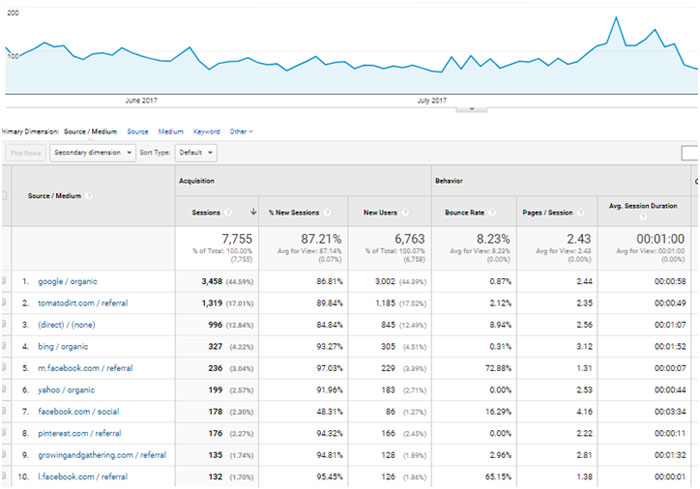
Figure 2 – Traffic Sources – Analytics Acquisition/Source/Medium report
Figure 2 shows the top 10 sources of traffic. As half of our traffic comes through organic search, the next step is to look at the Acquisition/Search Console/Queries report to drill down into the type of search queries that we’re ranking for. You need to have Google Analytics associated with Google Search Console, to review these stats directly in your Google Analytics account.
2. Analyse Your Keywords
So, what does this info tell us? Well it gives us an insight into what people find interesting.
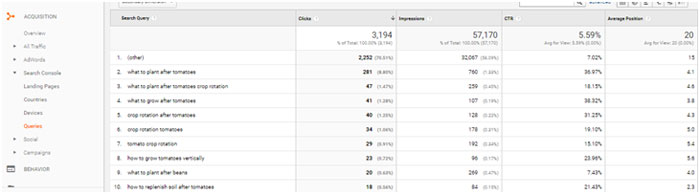
Figure 3– Search Queries – Analytics Acquisition/Search Console/Queries report
As we can see in Figure 3 – there are 2252 keyword search terms which Google isn’t sharing with us, which is highly frustrating- but normal. This is an indication that Google cannot (or isn’t willing to) display the query that was searched on when your pages appeared in the results. Eg: We had 3194 clicks through to the website from organic searches, yet the report only shows 942 click queries.
However, despite this, it’s still worth working through the information we have got, to get some insights.
- The top 13 results show us that topics related to “crop rotation” or “growing tomatoes vertically” got the most number of clicks during this 90 day period, and our site showed up on the first page of google for search queries around this topic – as you can see from the position number. Anything below a 10 is first page. 11-20 is second page and so on.
- If we didn’t have a post on crop rotation or one on growing tomatoes vertically, we would have missed out on a lot of traffic to the site.
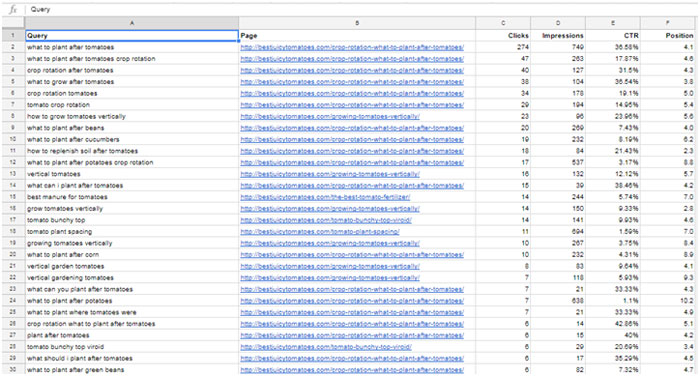
Figure 4 – query stats showing landing pages
How did I find out which posts/pages showed up in search results for these keywords? You can’t get this info directly from Google Search Console or Google Analytics. I used a free addon tool to extract the info, and it automatically added in the landing pages. See full details at the end of this post.
Once in google sheets, I can use data sort queries to look at other useful stats, like these ones below.
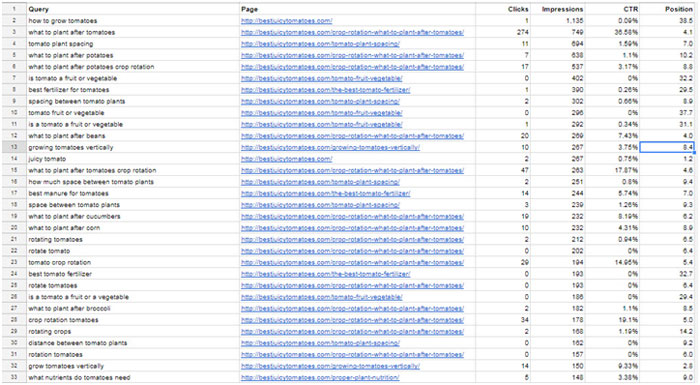
Figure 5– query stats sorted by impressions
Interestingly, figure 5 shows that the most impressions came from the search term How to Grow Tomatoes – despite the fact that the position is 38.5 – on 3 of google results. So 1135 people performed the search How to Grow Tomatoes and reached page 3 of results – but only one of them clicked through to our website.
This tells me three things:
- Firstly, that we need to do some more optimising work on our website to move up to page 1 in search terms for this keyword phrase.
- Secondly, as hardly anyone is clicking through, we need to improve the title and meta description that show up in the results so that more people click through.
- Thirdly, that we need to write some posts around this topic, with variations on this keyword phrase, because it is a highly searched term.
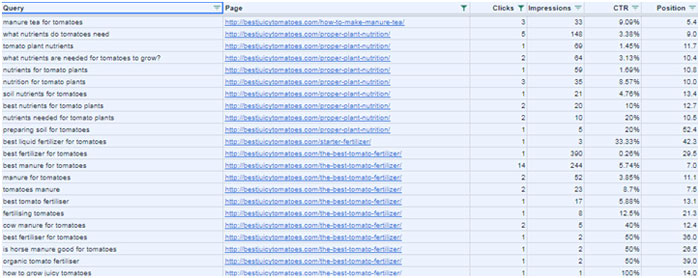
Figure 6 – Pages filtered, sorted by impressions
In figure 6, I’ve filtered the results so they’re only showing me certain posts around a topic (fertilizer) and then sorted by impressions for those pages. This tells me the most popular search terms which people used to find those posts.
This tells me the following:
- “Best fertilizer for tomatoes” is the most popular search term about tomato nutrition, yet it only got one click. Time to improve the title and meta description.
- Best manure for tomatoes was the second most popular search term and got a much better click through rate. Time to create a blogpost around “manure for tomatoes”!
- It also shows me which search terms we are not ranking on page 1 for – so this also gives us some ideas for future topics, depending on search volumes.
3. Analyse Other Sources
So now that we’ve got some useful insights on keyword strategies we can pursue for SEO and for post topics, it’s time to look at other sources of traffic.
Referral traffic
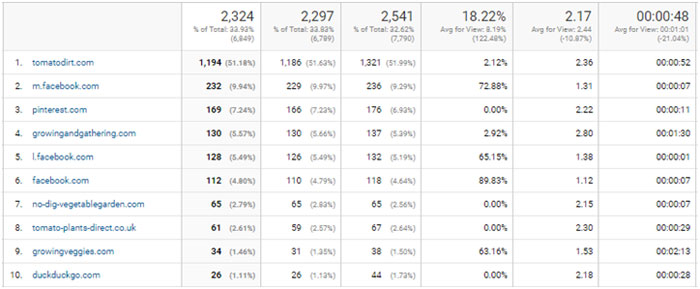
Figure 7– Acquisition/Referrals – Google Analytics
Figure 7 reveals that we’re getting some great traffic from gardening sites (some of them are affiliates) and quite a bit from social media. The high bounce rates and low average page views from Facebook indicate that the mobile version of the site needs some work. It’s either not optimised for responsiveness properly or slow to load.
Pinterest is a good source of traffic, but once again the average view time is very low, so this could be due to mobile visitors.
We perhaps need to also give our referring sites some love and attention by contacting them and thanking them for the traffic, seeing if we can do guest blogposts for each other and finding out if we can help them with any marketing material.
Social Media
Is social media worth the time we spend doing it?

Figure 8– Acquisition/Social/Network Referrals – Google Analytics
During this period we ran a paid Facebook campaign, which I know from looking at the Pages view of the Social/Overview report sent 325 visitors to the site. So if take them out of the Figure 8 stats above, Facebook free traffic is still generating more site visits than any other social medium. So this tells us to keep focusing on Facebook and Pinterest, the other’s aren’t really worth a lot of effort.
Social Media Advertising Campaign
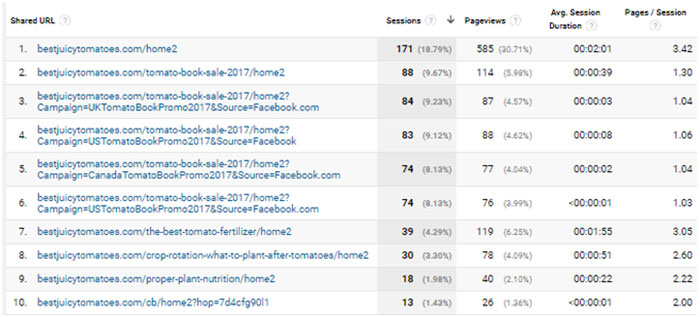
Figure 9– Acquisition/Social/Landing Pages – Google Analytics
In the final screenshot, we’re viewing which pages the social media traffic landed on. Lines 3, 4, 5 and 6 we know were generated from the paid Facebook advertising campaign we ran, because the URLs contain UTMs. UTMs are special codes we can add to the end of a landing page or blogpost URL to give us important information about which campaign we are looking at – in this instance we ran separate campaigns for 3 countries – and the source, which is useful if you’re also sending traffic to a landing page from other sources, like email, twitter, pinterest, etc. We could also add further UTM codes to indicate which type of ad or offer or any number of things. In this instance the stats highlight that we made a mistake by not being diligent with using exactly the same descriptors in the source field – we have Facebook.com and Facebook. We should have used just one, so in fact we can see that for the US campaign – the traffic from the Facebook ads was in fact 157 visits.
The rest of the lines show where social media visitors enter the site. Most of it is to the home page, and people spend around 2 minutes viewing an average of 3 pages.
4. What You Can Conclude from your Acquisition Reports
Believe it or not, we’ve only just touched on the wealth of information you can extract from the Google Analytics and Google Search Console data.
Of course there’s always the danger of falling into paralysis by analysis. The idea is to look at your own Google Analytics reports regularly and spend time reviewing Acquisition sources.
- Use keyword data to get topic ideas for future posts.
- Review impressions and click through rates and use this to improve your on page optimisation, using a valuable took like the Yoast wordpress plugin.
- See which pages/posts are not showing up on the first page of Google and update these pages with more information and optimise the keywords.
- See which sites are referring you traffic and get in contact, see if you can do more with them. You’ll find that many sites, particularly large ones or avid bloggers, welcome guest content if it’s relevant to their audience.
- Review your social media traffic and make decisions about which platforms to pursue, and which are not worth the effort. Check out what pages they’re visiting, and create social media posts around these topics and link to relevant posts or pages. Don’t just send all traffic to your home page.
- Once you’ve implemented some changes, use the compare dates feature, available in just about every report, to see if your initiatives have paid off – ie: if things have improved this month over last month (or any period).
Like Some Help Analysing Your Google Analytics Results?
If like many business owners you find Google Analytics a bit confusing and overwhelming, don’t despair.
If you’d like help analysing your Google Analytics setup and your data, and receive valuable recommendations to improve results, we’d love to help. It could make all the difference to your future digital marketing time and expenses.
Simply click below to order our Google Analytics Audit and we’ll conduct an audit of your account, and walk you through the results.
Here’s what we do:
- Analyse your Google Analytics account setup to make sure it has been setup correctly in terms of access, filters and connections.
- Review your data reports, including audience, acquisition, behaviour and conversions, and report on Key Performance Indicators.
- Arrange a phone hookup with screenshare, so we can show you through your account and highlight the areas of concern, and provide recommendations for strategies you can implement to improve results.
Useful Free Tool
Thanks to Mihai Aperghis from Moz.com sharing details of a very useful free addon called Search Analytics for Sheets to extract the info and display it as you see in Figure 4.
Either install it from the Chrome Web Store, or:
- Open a Google spreadsheet
- Go to Add-ons -> Get add-ons
- Search for Search Analytics for Sheets
- Install it
Once that's done, open a spreadsheet where you'd like to use the add-on and:
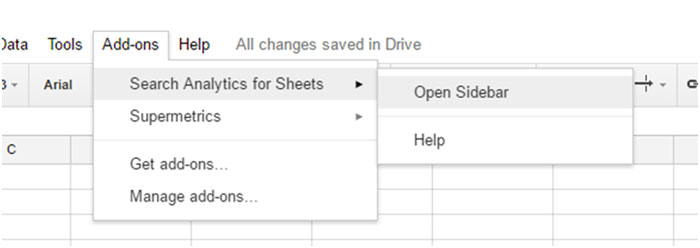
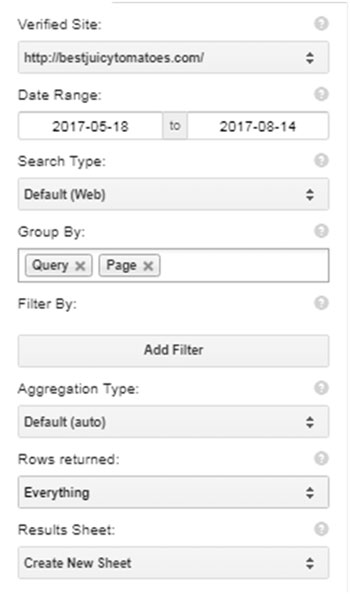 Go to Add-ons -> Search Analytics for Sheets -> Open Sidebar
Go to Add-ons -> Search Analytics for Sheets -> Open Sidebar- Authorize it with your GSC account (make sure you’re logged in Sheets with your GSC account, then close the window once it says it was successful)
Using this tool to get data on both queries and landing pages at the same time can usually provide instant insights – eg: diagnose traffic changes, find content optimisation opportunities, or check for appropriate landing pages,.
Best of all, it’s quite straightforward to do this and requires only a few clicks:
- Select the website
- Select your preferred date interval (by default it will grab the minimum and maximum dates available in GSC)
- In the Group field, select “Query,” then “Page”
- Click “Request Data”
Well that's it for this review of Acquisition. In the next post we'll look at how to measure conversions - like filling out your enquiry or lead magnet forms, or calling you, or even buying from your site.
Meanswhile why not take advantage of our thorough website audit and find out what's really going on - and get our help in determining what you can do to improve your results.


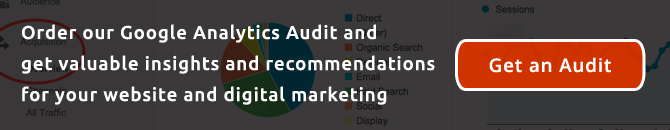
[…] one of the best sources of website traffic is search engine results pages (SERP). After all, visitors that arrive at your website from SERP […]