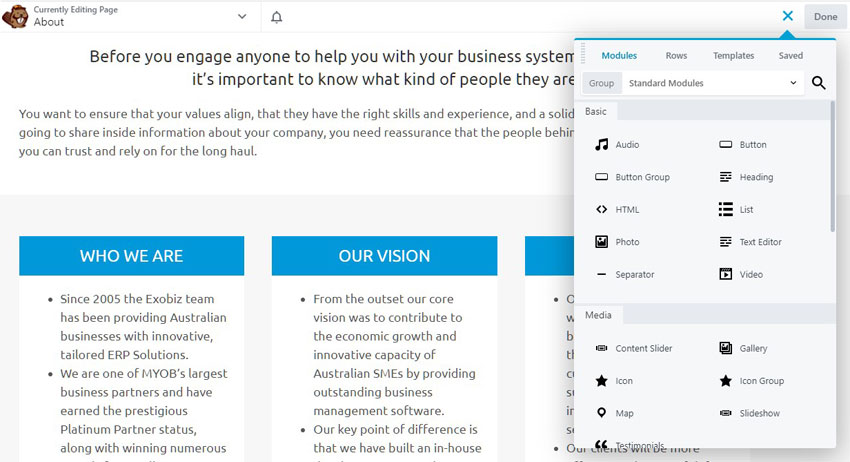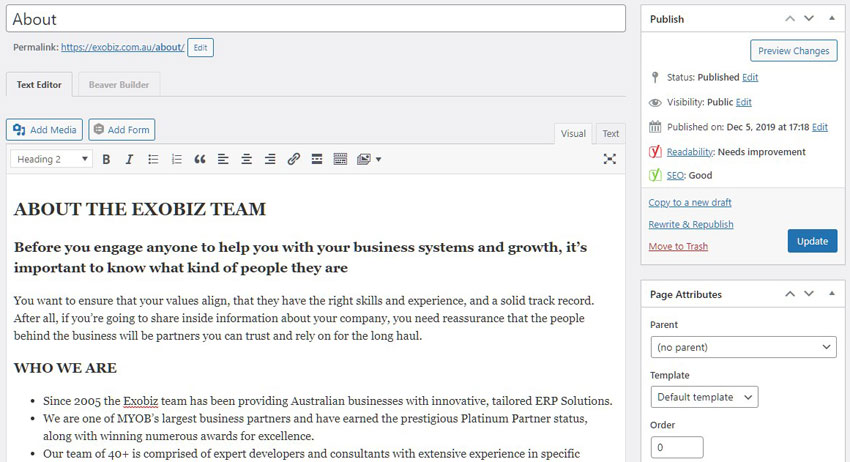Seven Essential WordPress Plugins

WordPress powers 42.3 percent of all websites and a staggering 65.2 percent of sites that use a content management system (CMS). The platform’s users have access to more than 55,000 plugins. It’s an overwhelming number, one that makes differentiating the overhyped from the genuinely useful a significant challenge.
If you’re ready to level up your visitors’ experiences, improve security, weed out spammers, and speed up your website, our list of seven essential WordPress plugins is an excellent place to start. These are the must-have plugins we install on our clients’ websites – regardless of their niche.
BONUS: Most of these plugins have free versions!
1. Akismet Spam Protection
No one wants spam, particularly not on their website. Akismet Spam Protection is a plugin that protects your website from spam via comments and contact forms, saving you hours of manual checking, filtering and removing spam comments from your site.
According to Akismet, they prevent around 7.5 million pieces of spam from being posted to the internet every hour, and they’ve been protecting WordPress sites since 2005. Activating the plugin and installing it on your own site is easy via your WordPress Admin Dashboard, and pricing tiers start from free for your own personal site or blog (provided you don’t have ads or ecommerce set up), scaling up to Commercial and Enterprise level pricing plans.
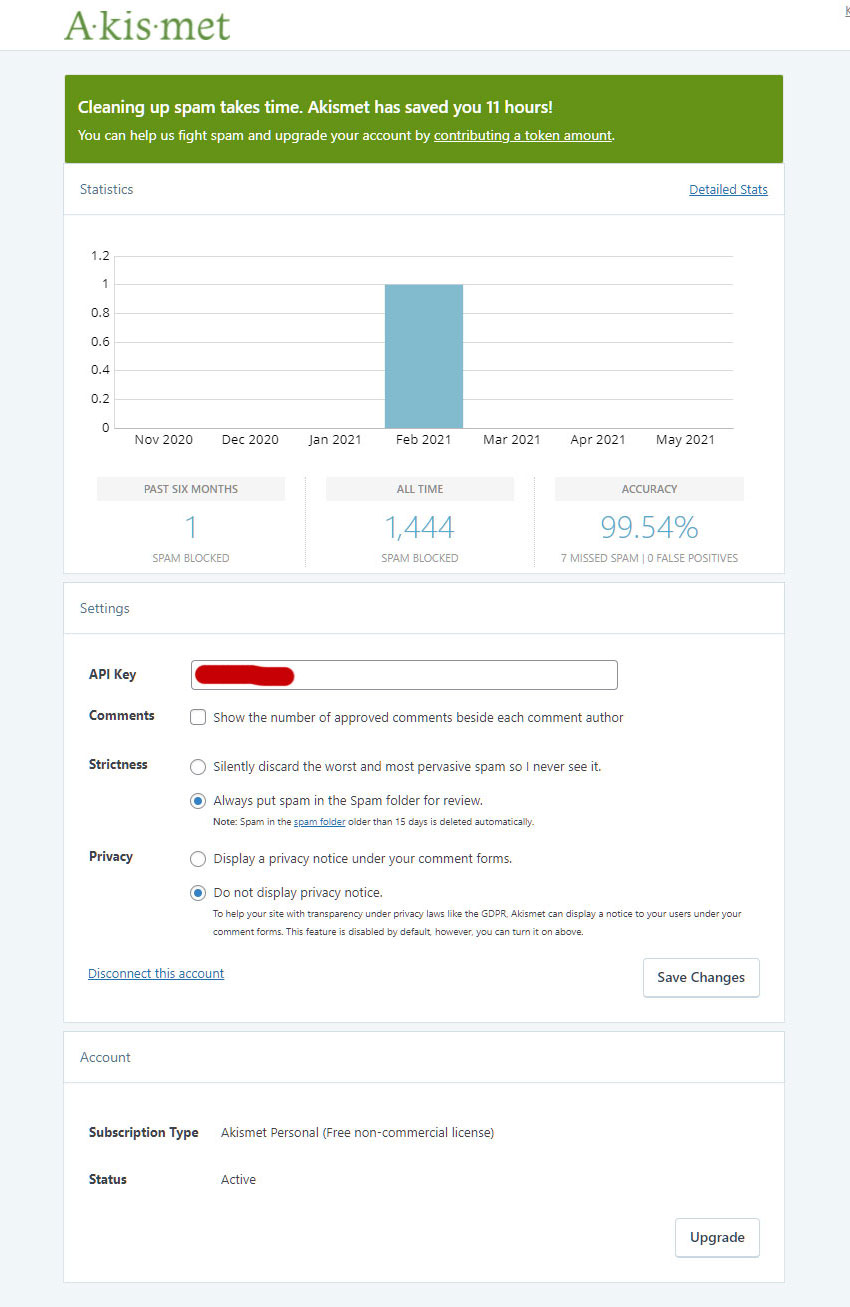
Akismet is a deceptively simple plugin and a "must have" for every website in our view.
2. Rank Math SEO
Want your site to be found on the first page of Google results when searched for? Who doesn’t! That’s certainly the goal of search engine optimisation (SEO), but unfortunately it's not guaranteed or a quick fix. There's a lot of work that must be done onsite and offsite, but using a quality WordPress SEO plugin certainly helps.
There are several to choose from, and we’ve used the Yoast SEO plugin for many years on most of our sites. However we’ve moved away from it because it is quite bloaty and features annoying sales messages that take over your dashboard.
We have moved to Rank Math SEO, a newer plugin that makes search engine optimisation (SEO) easy for WordPress sites and has several features that the others don’t. It is very user friendly, with a range of helpful features and built-in suggestions based on widely-accepted best practices that enable you to easily optimise your pages and posts.
Rank Math SEO has built-in advanced reporting that you can display on your WordPress Admin Dashboard, providing valuable and up-to-date information from Google’s Search Console and Google Analytics.
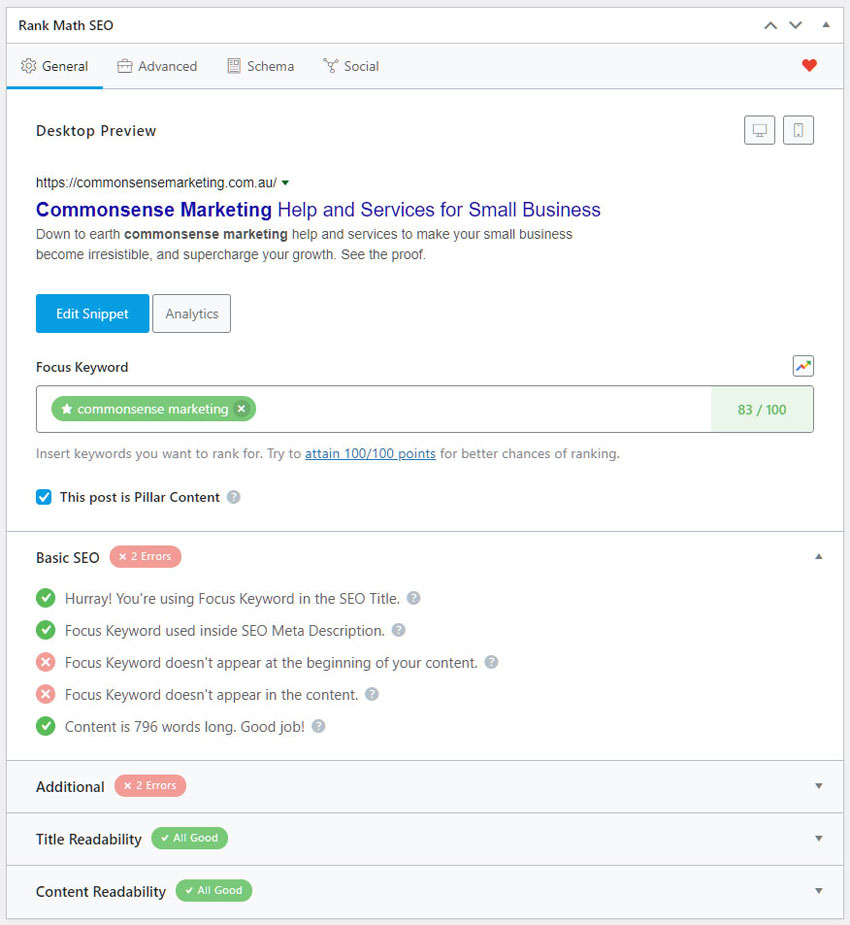
Rank Math General Settings Dashboard displays an SEO score out of 100 and suggestions for improving your score
There’s a free version which has a ton of features, as well as a pro version which is well worth the $59 annual fee as it provides several worthwhile advanced features like Schema markup, keyword tracking and amazing support.
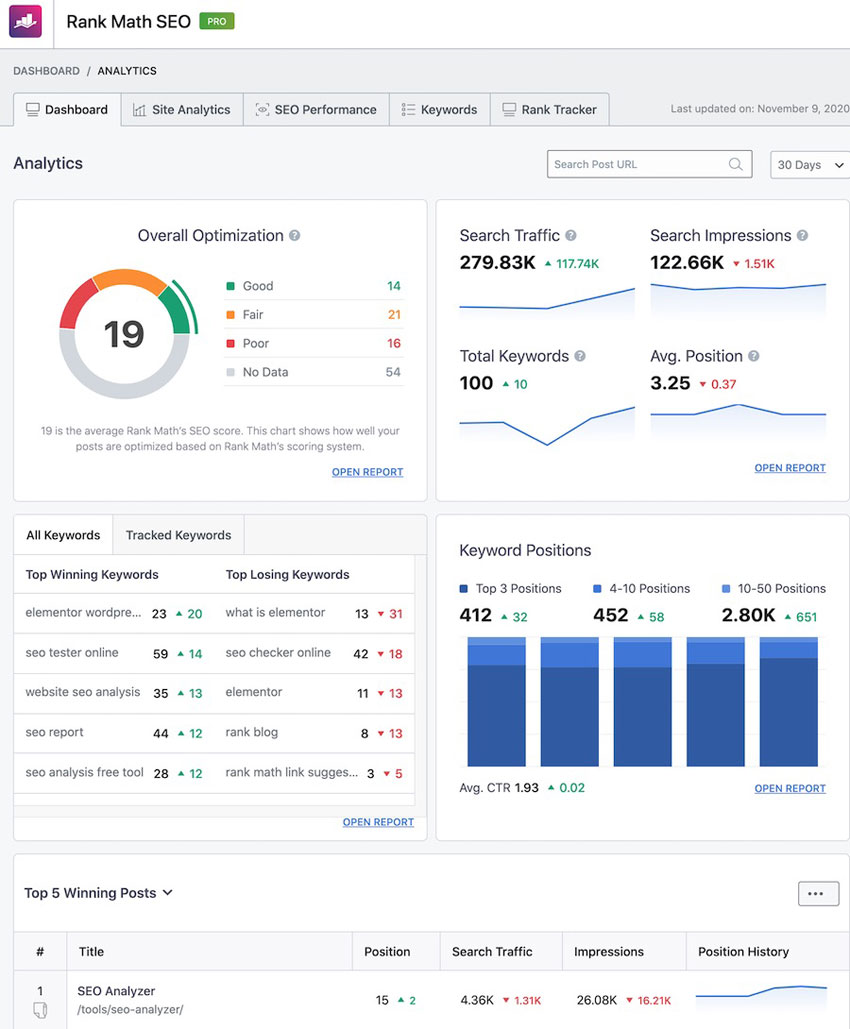
Rank Math displays a wealth of useful information about your SEO progress
3. Gravity Forms
Gravity Forms is a powerful plugin you can use to quickly and easily build online forms within your WordPress site, using its simple visual form editor.
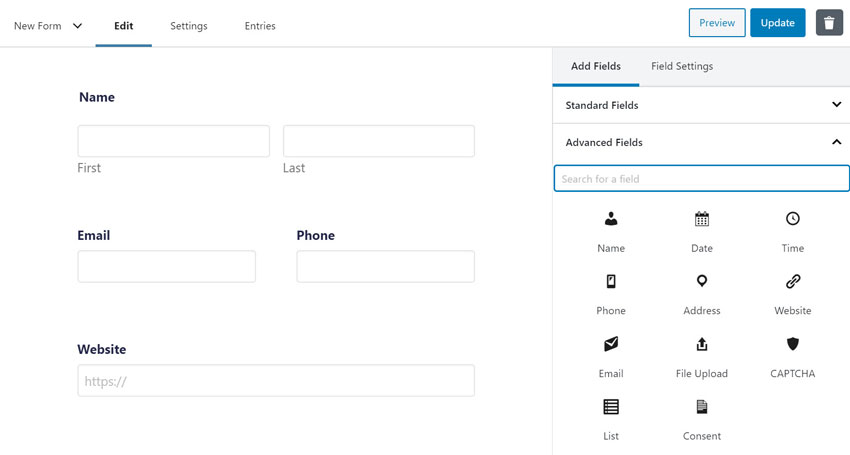
Gravity Form editor
Gravity Forms has a ton of features, so the form types you can create is virtually limitless:
- Over thirty ready-to-use form fields, including calculated fields
- Email auto-response so you always know when a form has been submitted
- File uploads for users to submit photos and documents with your form
- Conditional logic for showing and hiding fields, sections and pages,
- Responsible design for mobile devices
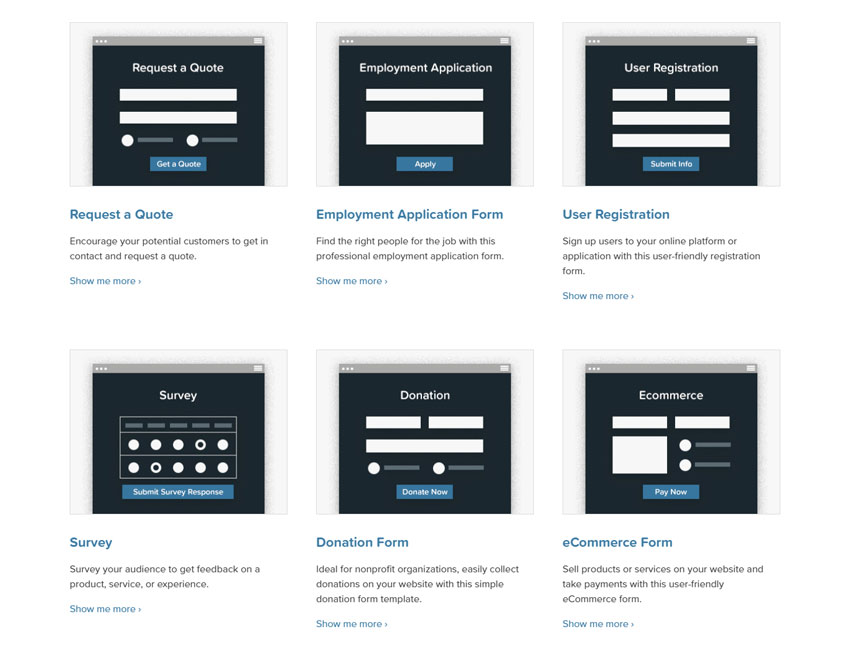
Some of the many form templates you can start with and customise
Additional add-ons include third party integrations, surveys, quizzes, polls and video, making Gravity Forms one of the most useful plugins available.
Pricing tiers start from Basic for one site with unlimited forms, to Elite and Pro that accommodate multiple sites and add-ons.
At the very least, adding a simple contact form to your business site is a great way to create a new contact channel for your customers. Check out Gravity Forms and see what it can do to help you engage and connect with your customers.
4. Smush Image Compression
The real power of any website is its visuals – high quality, descriptive images that arrest visitor attention and inspire them to stay and explore more of your site.
However large images can significantly impact how fast your site loads, to the point where the visitor can’t be bothered waiting and will move on to another site. You have only a few seconds to stop that from happening.
Even worse, Google will penalise your site’s potential search engine rank position if your site is slow to load. Google stated in a video that “2 seconds is the threshold for ecommerce website acceptability. At Google, we aim for under a half-second.” There are many aspects involved in making a website load faster, but image size has a lot to do with it.
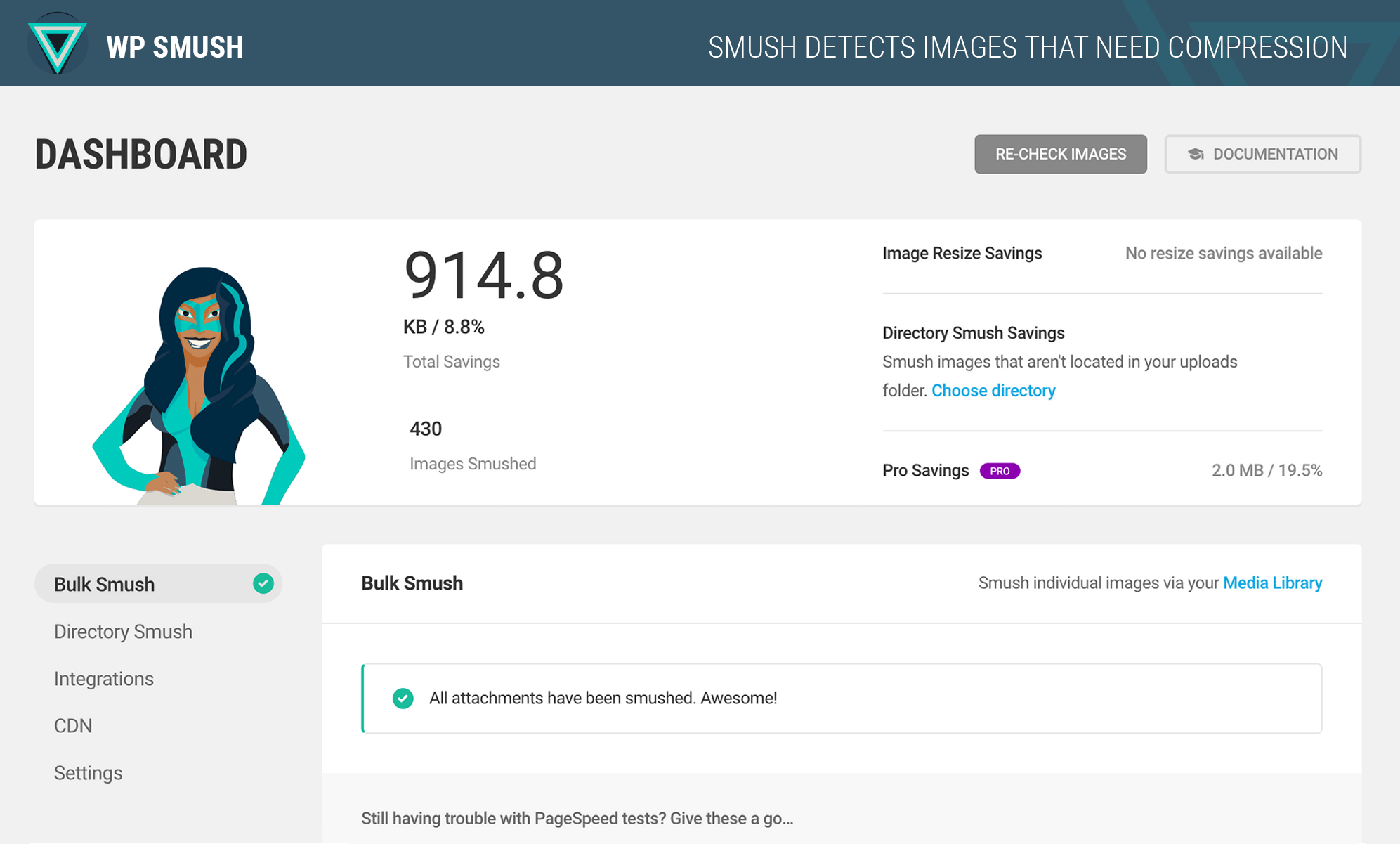
The Smush plugin provides bulk image compression and optimisation without reducing quality, allowing you to resize your images quickly and easily so your website will load faster, with up to half the page loading time reduced.
The Smush plugin is simple to set up and configure via your WordPress Admin Dashboard. This means you can get up, running and smushing in no time with higher quality, smaller footprint images on your wordpress site.
5. Beaver Builder Page Builder
One of the foundation components of any WordPress site is the theme. Basically, a WordPress theme provides all of the front end styling of your WordPress site, like page layouts, fonts and colours. WordPress comes with a basic theme, and there’s many for sale.
A page builder is additional to the theme. It is a tool that allows you to easily build your WordPress website, and/or pages and posts usually using a “drag and drop” based editor. Page builders eliminate the need to write any code, and extend the options for layout and features way beyond what most themes provide.
There are several page builders around, and we’ve tested most of them. The Beaver Builder plugin is the best page builder of them all in our opinion, as it has large range of drag and drop features, and most importantly doesn’t slow down the site load speed like many of it’s competitors do.
Beaver Builder provides front end, drag and drop editing in a completely responsive user interface. What this tech speak means is that Beaver Builder gives web developers precise control over the look and layout of your website elements, and makes it super easy for the non-technical website owner to edit the pages and blogposts.
You can build any kind of site with Beaver Builder and it works well with a number of other WordPress themes and plugins. We use it with the Beaver Builder theme.
As you can see in the screenshots above - using the built-in wordpress editor to edit this page is tricky and "what you see" is not "what you get". The Beaver Builder editor on the left looks exactly the same as the public view of your website, so when you make changes, you can immediately see what they will look like when published.
6. Google Tag Manager for WordPress

Google Tag Manager for WordPress is a free plugin for managing your site’s tags or tracking codes which are added to your site for a variety of reasons including:
- tracking of advertising you may be doing with Google Ads, Facebook, LinkedIn, Twitter
- Analytics, such as conversion and traffic tracking to your website
Google Tag Manager removes the need for manual tag management by developers, instead providing a visual interface to view and manage them all. It supports and integrates not only with Google tags, but also with all third-party tags too.
Unlike the previous plugins we’ve mentioned, the Google Tag Manager for WordPress plugin needs to be set up first with a Google Tag Manager account, prior to installation on your WordPress site.
We prefer to use Google Tag Manager to record and manage all the tracking rather than adding the tracking codes directly to the WordPress site, as they can interfere with each other, particularly if there’s quite a few of them. We only install the one bit of code – the Google Tag Manager code – on the WordPress site, so there no conflicts.
7. Rich Plugins for Reviews
Rich Plugins combines your reviews from various sites and locations – including Facebook, Google and Yelp – into one consolidated, central feed layout.
When installed and configured with your Facebook page and your Google My Business account, it displays a live feed of your latest reviews, right onto your website.
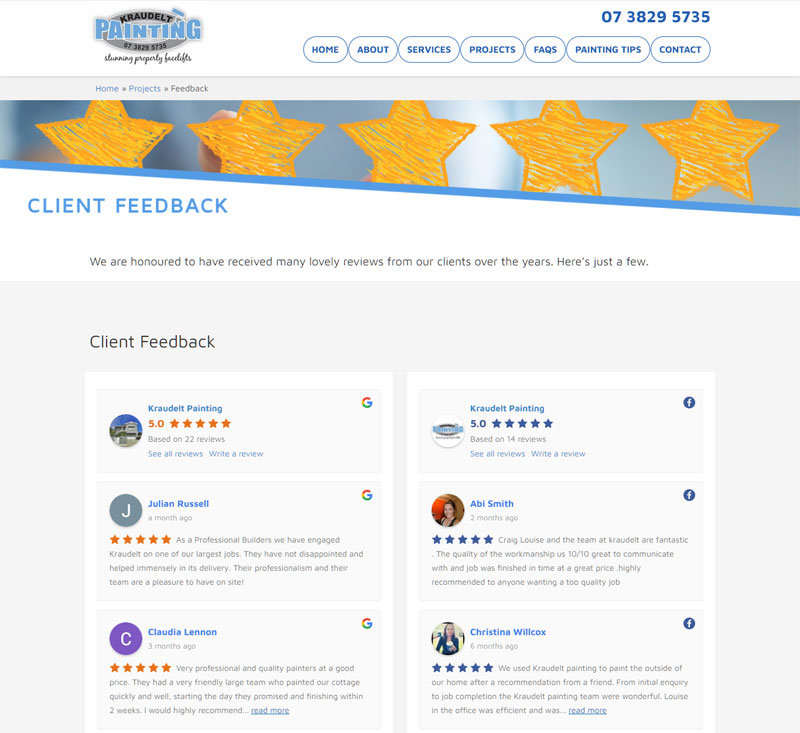
The Google and Facebook reviews feed on one of our clients’ websites – Kraudelt Painting
The plugin includes:
- Slider, list or grid layouts
- Fixed and embedded Trust Badge
- Rating exclusion filters (including options to hide empty reviews and reviews that contain a keyword)
- Review sorting
- Trim long reviews, with ‘Read More’ links
- List or grid pagination
- Style options, and many more
Rich Plugins has a limited free version and a fully featured business version.
In summary
Your website is a valuable asset, and, like anything worth doing, takes time and effort to create, maintain and promote. WordPress not only makes having a beautiful and highly functional website achievable but, with its extensive range of plugins, it helps us to extend functionality and enhance user experience.
There are many more plugins we could mention, however these seven are the ones we regard as the most useful. We try to limit the number of plugins we install, as having too many can slow load time, and having the wrong ones can cause conflicts and cause the site to crash.
We always test new plugins in a staging environment so that the live site is not affected if there are conflicts, and we always keep plugins up to date with the latest version, as plugins are a hackers fastest route into the back end of a website.
If you’d like us to review your plugins or help you with building your website, please get in touch.