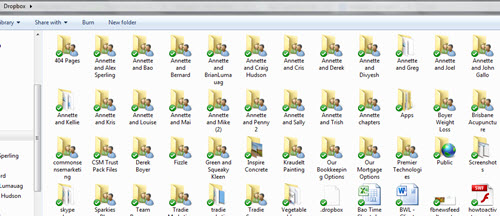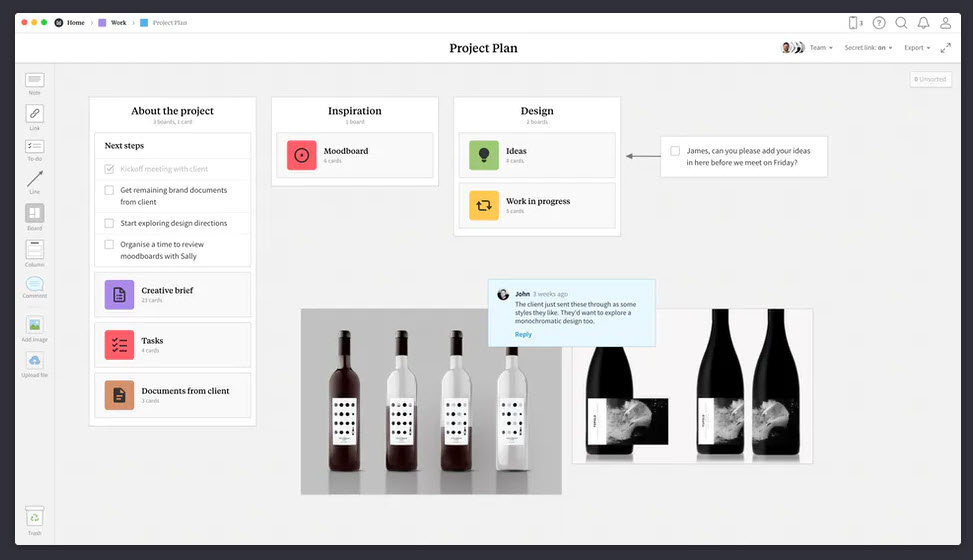5 Terrific Business Management Tools
Isn’t it an exciting fact of life that these days every business owner can manage their business from anywhere . . . as long as they have a mobile phone signal and or internet access.
Yes, no matter where you are, you can issue an invoice, take a payment, look up your price list, update your website or send a promotion to all your customers.
And here’s a list of useful business management tools to help you manage everything while you’re on the go.
Get Paid on the Go
If you operate a mobile service business – like plumbing, electrical, cleaning, mobile mechanic etc – then sending out invoices could become a thing of the past. Now you can get paid instantly. Here’s how.
Mobile Payments. Check out the amazing new PayPal Here facility. You pay a once off fee of $139 for a card reader and bang - you can accept credit and debit cards and PayPal payments through your iphone, ipad or android. You can also email invoices and track cash payments all from within the app. You will need a Paypal Business or Premier account and you’ll pay fees of 1.95% for each transaction.
The advantage of this system is that Paypal (the world’s largest Third Party Processor) does not require you to have a merchant account from your bank (which are hard to get). The downside is that it usually takes up to 5 working days for them to transfer the money into your bank account. However, you can also use Paypal to pay for things on the go in-store, from the table or at the counter – so it’s worth keeping some funds in there.- Internet Payments. If you’ve been approved by your bank for an online merchant account, then all you need is an online payment gateway service like Eway to be able to process credit card payments through their website or on your own website. If you’re a tradie for example, you can login to your Eway account and enter your client’s credit card information securely.
If you have an ecommerce facility on your website – you or your client can choose the product/service on your site and pay directly. Fees vary according to what you have negotiated with them, but you will pay an annual fee to Eway plus transaction fees for Eway and the bank. The downside is the fees can be hefty if you’re only processing a couple of payments a week or less. The upside is that your money is usually transferred into your bank account within 2 working days.
Share Files on the Go
Isn’t it frustrating receiving and sending email attachments – particularly if they’re big or if the file gets edited and sent back to you – which means you now have another version.
Well now you can save work files or folders on your computer or mobile device, access them from any device and share them instantly with teammates, customers or partners. No more sending attachments or spending time merging different versions of files.
Here’s my two favourite ways to share files with others, and to access files whenever I need them and I’m not in the office:
Dropbox
Dropbox makes your files available to you from any computer or phone. It’s as easy as adding any file to your Dropbox folder. You can start working at the office and finish somewhere else without ever needing to think about where your files are -- they are always with you.
You simply install the free Dropbox software on your computer. Anything you add to this Dropbox folder will automatically save to your computers, phones, and the Dropbox website.
- 2GB of Dropbox space for free, with subscriptions up to 100GB available.
- Work even when offline. You always have your files, whether or not you have a connection.
- Your files are always available from the secure Dropbox website.
- Shared folders allow people to work together on the same projects and documents.
- Invite friends, family or teammates to a folder. It’ll be as if you saved the folder to their computers.
- See other people’s changes instantly.
- Send a link to any file in your Dropbox using your Public folder.
Google Drive
Similar to dropbox – Google Drive is where you can store your documents, photos, music, videos, etc. and sync with your mobile devices and your computer, so if you make a change from one gadget, it will automatically show up if you were to access it elsewhere.
It tracks your changes too, so if you make an edit to the document and hit save, you can still look back at all your revisions from the past 30 days.
The two big advantages of Google Drive are:
- you get 15GB for free,
- it comes with Google Docs, 7 apps you can use to create documents, spreadsheets, forms, slides, drawings etc plus you have access to a heap more apps for creating things.
If you want more than 15GB, it's $1.99/month for 100GB, and $9.99 a month for a whopping 1TB. If you move to Google Drive for Work and have multiple users on the account, more Business apps, more storage, backup, security and a whole lot more.
Save Ideas on the Go
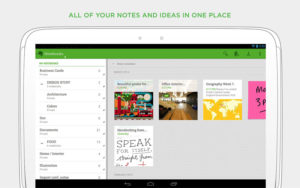
That’s where Evernote comes in . . .
Evernote lets you take notes, capture photos, create to-do lists, record voice reminders--and makes these notes completely searchable, whether you are at home, at work, or on the go. It’s the ultimate way to store web pages, photos, videos, notes, sound bites – up to 60GB of any type of digital info really. Info can be sorted into folders, then tagged, annotated, edited, given comments, searched and exported as part of a notebook.
The beauty of Evernote is:
Organisation – you can sort and tag however you want – into notebooks, sub folders, by multiple tags . . . it makes finding things easy.
Accessibility – using the free Evernote Clipper pluging allows you to quickly clip a web page or blogpost and save to Evernote. If you’re out and about – see an idea – take a photo with your phone and drop it into Evernote.
Sharing – you can share notebooks with other Evernote users – making it very easy to collaborate on projects, designs, content etc, without having to create word docs. I share an Evernote notebook with a hairdressing client. We both constantly add images, notes and web page clips to the notebook, then at the end of each month when we are putting the newsletter together – all the articles, images and ideas are stored in one place. It’s brilliant!
There’s a free account which is fantastic, a premium account for just $5 a month or a business account at $10 per user.
Bonus Tool - Visual Organiser
Being a visual person - I love creating visual plans of creative projects, and the standard word doc or spreadsheet tools make this very hard to do. Evernote is good, but I love this tool even more.
Called Milanote, its a really easy to use drag and drop visual organiser, which can be used in countless ways with your team and your clients.
- Moodboarding your next creative project
- Storyboarding your next video
- Brainstorming and/or design collaboration
- Creative brief development
- Mind mapping
- Project management
They provide a lot of templates to assist with creating boards for these types of projects, and you can draw, upload notes and images from your phone and clip from the web. You can also easily collaborate on screen, and integrate it with Slack.
What's really great is that it's free for your first 100 notes, and then only $9.99 per month.
All the tools mentioned above are what I would class as the bare minimum that you need. We use them every day in our business and we absolutely love them. There are some other ones too, and I’ll share details of those with you in future blogposts.
In this fast digital age – anything you can do to be organised and accessible online will make life easier for you, your team and your customers.
Systems are important for your productivity and effectiveness and vital for your sanity.


 Mobile Payments. Check out the amazing new
Mobile Payments. Check out the amazing new