3 Key Google Analytic Reports That Matter for Better Results (Part 1)
Do you use Google Analytics (GA)? If not, you should! The free GA reports provide a wealth of valuable info to help you see what’s going on in your business and make tweaks to improve results. There are tons of reports available, but here are 3 Google Analytics reports that matter.
To ensure you focus your time on extracting the most important info from your Google Analytics Reports, we’re going to share details of the three key reports that you need to focus on and why, in a 3 part series.
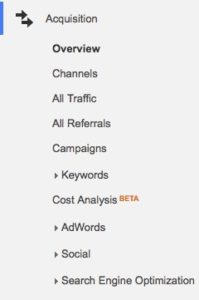 This week we start with the Acquisition Report.
This week we start with the Acquisition Report.
The Acquisition Reports
The Acquisition Report shows you how people found your website. You can then determine which are your most valuable traffic sources, and spend time and energy working on these.
Once you have selected Acquisition in the left-hand side menu, you can choose from a range of options.
“All Traffic” Stats
The All Traffic option shows you a list of your top performing traffic sources, which will probably include direct and Google. You will also notice referral sites in the list. These are websites that have sent traffic to your website.
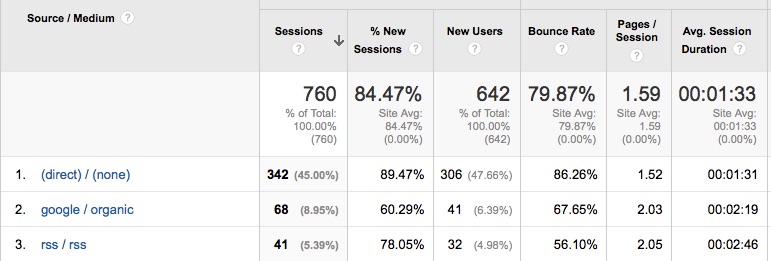
You can use this information to fine-tune your marketing campaigns. For example, if you are getting lots of traffic from referrals but not much from PPC (Google Adwords) then you may be better off focusing your budget and efforts on building more referral traffic and less or none on PPC. More on this later!
As well as listing the top performing traffic sources, the All Traffic option includes number of sessions, bounce rate and average session duration, among other things.
Keep in mind:
- The lower the bounce rate, the better. The bounce rate is how many single-page visits your site gets. This is different to the exit rate, which can occur on a visitor’s first page, or one-hundredth page. One easy way to reduce your bounce rate is to ensure that every page of your website has a link to another page. There are a number of ways to achieve this in addition to navigation links.
- The higher the average session duration, the better. You want visitors to be engaged by your website content and spend a good amount of time reading every page they visit. This directly increases the likelihood of them taking the action you want them to – eg: giving you their email address, calling you or buying something.
“Overview” Stats
The Overview option is the quickest and easiest way to check which channels are sending the most traffic to your site.
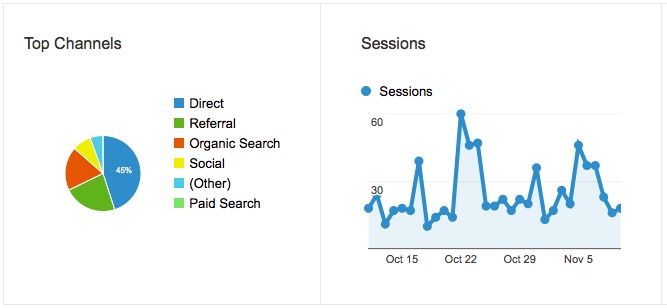
The Overview Report provides a pie chart illustrating the general sources of your traffic. These categories may include:
 Organic Search: the visitors who find your site through typing specific keywords into search engines.
Organic Search: the visitors who find your site through typing specific keywords into search engines.- Paid Search: the visitors who find your site through AdWords Pay Per Click Campaigns
- Direct: the visitors who access your website by typing the URL into the address bar.
- Referral: the visitors who access your site by clinking on a link from another website.
- Social: the visitors that access your site by clicking a link on a social network, such as Facebook or Twitter.
Use this page to visually compare traffic from searches, direct, social media, referrals and paid ads.
“Channels” Report
The Channels page gives you a more detailed rundown of the traffic source categories from the Overview page.
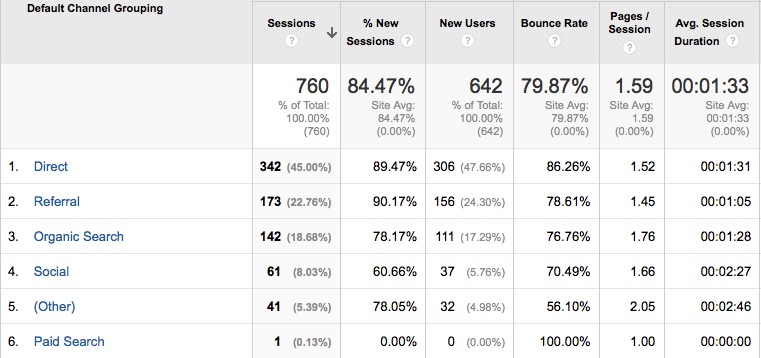
“All Referrals” Stats
The All Referrals option gives a list of the top-performing referrals. A referral is a website that has sent traffic to your site. The All Referrals page does not include traffic from search engines, but does include traffic from social networks.
Use this information to see which websites are sending the most traffic to your site.
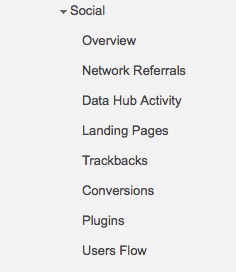 For example, if you are an electrician, you may be listed in several local directory sites like True Local, HiPages, Yellow Pages etc. You can use the All Referrals report to see which directory sites are performing well for you.
For example, if you are an electrician, you may be listed in several local directory sites like True Local, HiPages, Yellow Pages etc. You can use the All Referrals report to see which directory sites are performing well for you.
“Social” Stats
The Social option provides you with data showing which social networks are sending the most traffic to your site. The Social menu has eight options.
Social Overview is the fastest way to see your top-performing social networks.
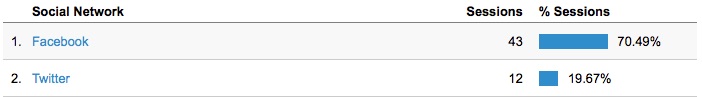
The Social Landing Pages option lists the pages that your links on social media lead to.
Think of it this way, a landing page is where a visitor lands on your website. (Hint, you need to mix it up and not always send people to just your home page.) Send them to blogposts, specific services or products pages, your gallery or to a special offer landing page.
Use this information to track which social media posts have been the most popular, and to determine which content engages your followers and fans.
Social information is valuable because it can help you get to know more about your prospects and customers. If you are getting lots of engagement from one social network, then you know that’s where your customers hang out.
We have clients who receive lots of traffic from Facebook, and others who do much better with posts we share for them on LinkedIn, for example.
Keeping active and up-to-date on social media can be time-consuming, but it can produce great results. You do need a strategy, you need to be consistent and constant. If you are simply too busy to put time into regularly updating social media, we can help you out with our Done For You Social Media service. Give us a call or shoot through an email to find out more.
Key Google Analytics Report No 2
In our next post we’ll give you a rundown on the merits of the Behaviour Reports.
Talk soon!
Can You Help Us?
Would you be interested in attending a webinar to find out more on How to use Google Analytics Reports in Your business to improve your results? Click on this link and let us know if this would be of interest to you. Google Analytics Reports Webinar.

