How to Optimise Your Website for Maximum Conversions

Let’s get one thing straight: the most powerful marketing asset you own is your website.
Not your Facebook page. Not your Instagram Reels.
Your website.
But here’s the catch… If your site isn’t converting visitors into actual leads—calls, form submissions, chats, or actual sales (product purchases, bookings, etc) — it’s not doing its job.
So, let’s fix that.
Here’s how to turn your website into a lean, lead-generating machine using proven, practical strategies.
1. Start with your customer avatar
If your homepage starts with “Welcome to Our Website,” stop right there. That’s not what your ideal customer wants to hear.
You need to speak directly to your ideal customer.
Firstly work out who they are - age group, gender, where they might live, where they might work, family situation, income level etc. (eg: 60+ couples who are thinking about retiring, or have retired, live in the city, empty nesters, own their own home, etc)
Then put yourself in their shoes and try to imagine what they are looking for, or what they are frustrated with, or what are they afraid of?
Let’s look at two typical situations that this 60+ couple might be in the market for.
- They may be looking for a holiday destination that has all the comforts of home, isn’t priced like a luxury resort, they can bring their fur baby, and where they won’t be kept awake by screaming kids or drunken parties.
If you own a Holiday Park - how can you help them feel confident about booking into your park, and not the one up the road? - They may be looking to sell their family home and downsize into a smaller one, and even though they know online conveyancing services are the cheapest option, they would prefer to meet and talk to someone in person as they have a few questions. They are also not confident doing things online, and are afraid of being scammed.
If you are a lawyer who provides conveyancing services - how can you help them feel confident that they can trust you to deliver the type of personalised service they need, at an affordable rate?
Once you work out who your ideal client is and what their needs, wants, fears and frustrations are, it’s easy to start crafting the right website messaging that’s immediately going to grab their attention and keep it.
Quick Fix
- Rewrite your homepage headline to highlight a clear benefit.
- Use phrases like:
“Looking for a [product, service, solution]?
Are you frustrated with (issue, activities, service)?
Have you dreamed of (problem gone, aspiration)?
2. Be real (limit stock photos)
Trust is currency online—and generic images kill it. People want to work with real humans, not robots.
Action Steps
- Add authentic photos of you and your team to your About page.
- Whip your phone out (and maybe your drone) and take some hi-res shots of your premises, or team at work in the field. Better still, invest in a photoshoot with a professional photographer. It will make a big difference to how your business looks on your website.
- Limit your use of generic stock photos as much as you can.
This builds instant credibility and helps people feel like they already know you.
3. Leverage video to build connection
Video builds trust faster than any other medium—and it’s underused by most businesses.
Must-Have Videos
- Website Welcome Video: 30–60 seconds explaining who you are who you help, what makes you different, and what to do next.
- Explainer Videos: Short intros to each of your key products or services.
- How to Videos: Short and valuable videos on how to use your product properly, or how not to fix a problem, etc.
Bonus: Put captions on all videos so they work with the sound off.
4. Add social proof where it matters
People trust people. So make sure your online reviews are front and centre, like these live Google and Tripadvisor feeds on the home page of one of our client’s websites.

How:
- Display your Google or Facebook reviews prominently on your homepage. It’s best to do this with a live feed.
- Client Testimonial Videos: Your happy clients talking about the problem or need they had and how you solved it and how their life (business) is better.
- Also place relevant testimonials on relevant product or service pages.
This reduces buyer hesitation and increases conversions—especially for first-time visitors.
5. Set up clear conversion paths
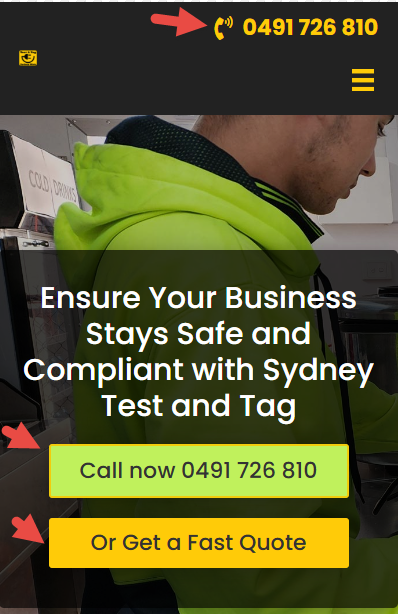
The Big 5
- Click-to-Call (especially mobile users)
- Request Quote or Contact Us form (form on every page)
- Schedule Online (great for bookings or consultations)
- Website Chat (captures people who don’t want to talk yet)
- Secure and fast purchasing path for buying products or services online.
Bonus Tips.
- Do not add your email address to your website, unless you’re happy to have it harvested into every spam list on the planet.
- Make your Call to Action stand out on the page so it’s easily spotted, like the example provided above.
6. Get the basics right (these are non-negotiable)
These might seem small—but they make a huge difference.
✅ Phone number in the top right corner
✅ Web form on every key page
✅ Clear, benefit-driven Call to Action (CTA) on every page
✅ Authority logos (industry certifications, security logos) for instant trust
✅ Site-wide mobile optimisation with tap-to-call functionality
If you don’t have these, you’re leaking business every day.
7. Use special offers or incentives
Everyone loves a deal—especially if they’re comparing you with 2–3 competitors.
Try This:
- Add a coupon or limited-time offer to your homepage and service/product pages.
- Example: “Save $50 on Your First Service – Book by Friday” or “Book for 4 nights, get 5th free”
- Add an exit popup to entice people to leave their name and email address to get a limited time discount code they can use on their next purchase.
- Offer a free and valuable guide or book or checklist etc through a form, so you can provide extra value and keep in touch through email, long after they’ve left the site
It adds urgency and boosts your conversion rate instantly.
8. Speed matters—big time
A slow site kills conversions. Period. It also affects your SEO rankings, as Google punishes sites that take took long to load. It’s all about the user experience.
Test your site speed using Google PageSpeed Insights. If your mobile score is below 80, talk to us now, ASAP. We’ll run a site audit, identify issues that need to be fixed, and provide you with a course of action.
The graphs below show the wonderful desktop and mobile speed results we have been able to achieve for one of our clients by optimising the website and ensuring it meets Google’s Core Vitals requirements.
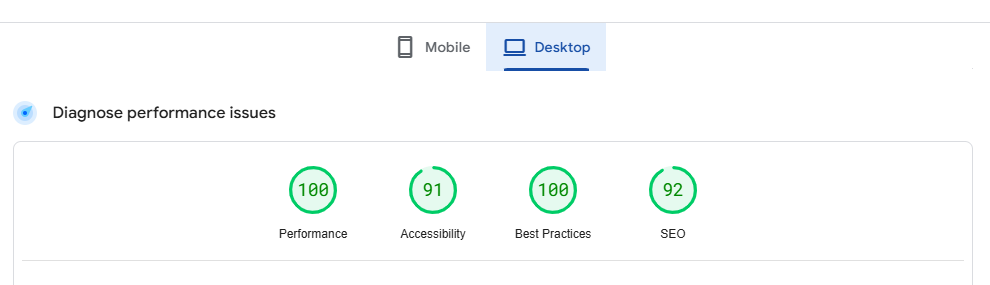
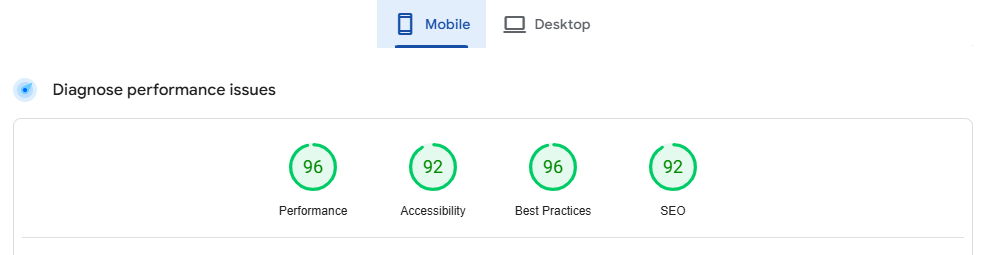
Pro Tips:
- Compress large images
- Use a lightweight theme or framework
- Remove surplus javascript, css and other codes which could be affecting the speed
- Remove unnecessary or bloaty plugins
- Consider moving to better quality hosting service, and using CDNs for faster global loading
9. Create separate landing pages for ads
Sending paid traffic (Google Ads, Facebook, etc.) to your homepage can be a big mistake.
Instead, create dedicated landing pages with:
- A targeted headline
- One clear call to action
- No distractions
Dedicated land pages can convert better—because they’re focused only on the promise delivered in the ad for one service or one product or one problem.
Pro Tip:
- Always test and measure conversion rates of ads going to landing pages vs ads going to the home page. A/B split testing is also a great way to test the effectiveness of one landing page design or offer over another.
10. Automate your follow-up
Most businesses lose leads because they’re too slow to follow up or they only followup once. Enter: Marketing Automation.
Tools like our Customer Hub can help you:
- Instantly send an email and/ or text when someone fills out a form to acknowledge receipt of their enquiry
- Follow up unclosed leads consistently and regularly, building the relationship so that when they’re ready to place an order, you’ve built trust, and brand is the first they think of.
- Reactivating cold leads by sending them back to your website to view new blogposts, services or products. You can do this effectively in the Customer Hub via email, social media, text and whatsapp.
This boosts lead-to-customer conversions dramatically—without extra effort.
11. Track and measure like crazy
Use tools like Google Analytics and Google Search Console to track all the important KPIs.
Important KPIs:
- Website Users: How many per month, from which countries/regions, how long did they spend on the site and how many pages did they visit?
- Website Traffic: Where did the traffic come from? Organic search, paid search, organic or paid social media, emails, direct or a combination. These last two make it tricky to be accurate.
- Website Conversions: Make sure you’ve set up tracking of the conversions which mean the most to you - eg: phone call, form completion, product sale, lead magnet optin, etc.
Pro Tips:
- Apply filters in the reports so you know that you’re only tracking people who live in the right country, state, postcode region
- Use heatmap tracking to view videos and heatmaps of actual visitors and what they do on your site. You’ll soon see how far they scroll, what buttons they click (or don’t) and which information they stop and view, where they get frustrated etc. These valuable insights tell you what needs fixing on your site in desktop and mobile views to improve customer experience and conversions.
Final Thoughts: What is your conversion rate?
How does your site stack up against industry benchmarks? The table below shows typical lead generation rates across 14 industries.
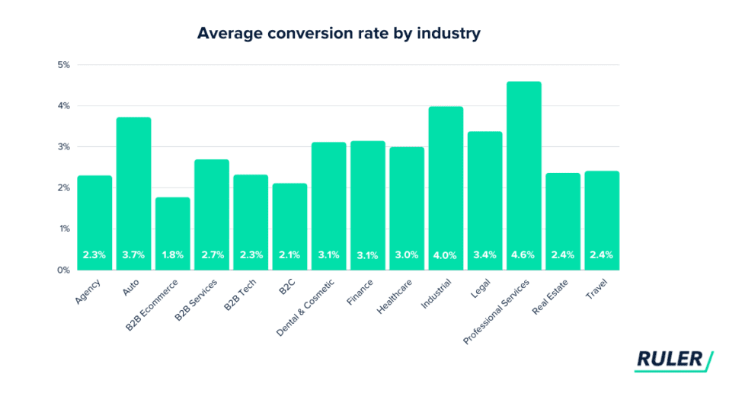
This report also shows average conversion rates for each industry from sources such as organic search, paid search, direct, email and referrals.
How do you work this out? By setting up conversion tracking reports in your Analytics reports, and ensuring that you're measuring only the key conversion metrics (not all the other fluffy irrelevant conversions that come standard in Google Analytics reports).
What do you do with this information? Combine conversion tracking stats with sources, to identify which marketing campaigns are working the best. Layer on top pages visited and activities identified in the heatmaps, and you have the information you need to tweak your site and do some split testing of changes to improve user experience and conversions.
Want Some Help?
Need someone to walk through your site and show you what could be tweaked to improve your conversions?
🎯 Book a Free Website Conversion Review
Let’s pinpoint the gaps and map out a plan to double (or triple) your conversions.
Remember: Your website isn’t just an online brochure.
It’s your best salesperson—if you set it up to convert.

