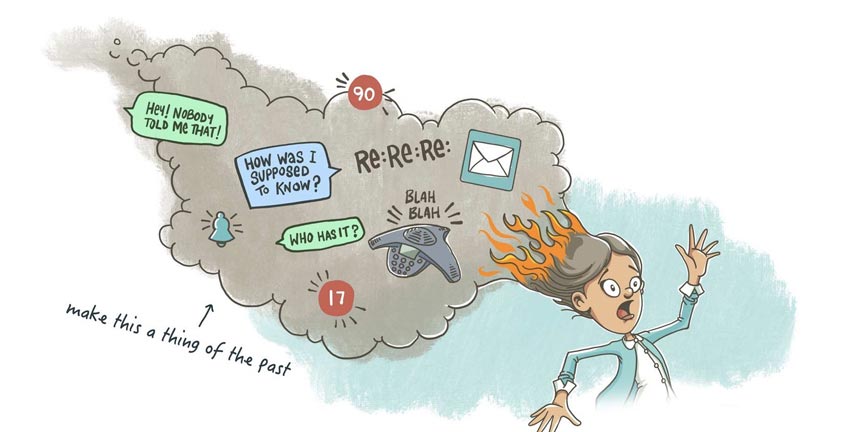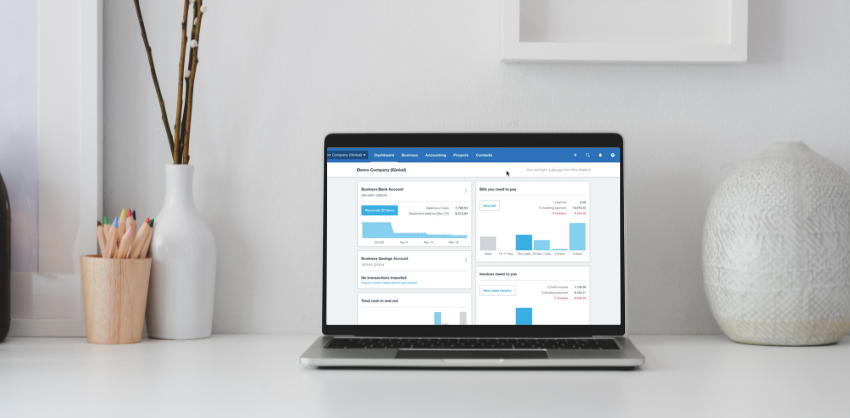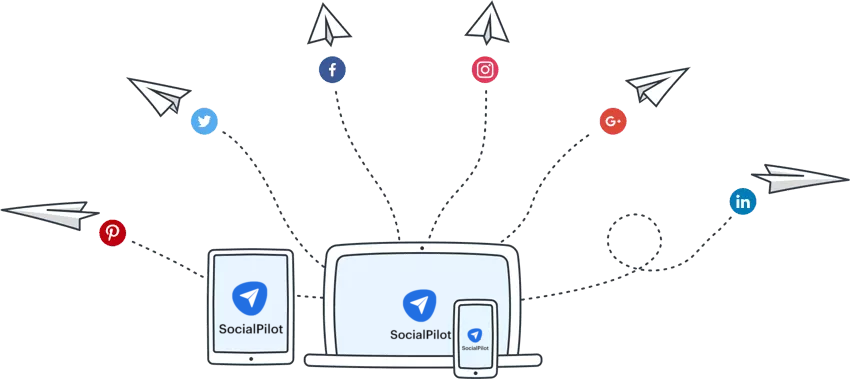15 Great Tools We Use in Our Small Business That Make Our Life Easier

The nature of small business has completely changed since the pandemic. In today’s connected world, business owners, staff, and clients can interact on a professional level from anywhere in the world at any time of day — as long as they have internet access.
So many management practises are now available online to help with these new hybrid working situations. And we understand how confusing it can be to see a slew of creative, virtual business products that all claim to be 'easy-to-use' and 'efficient'. After all, which ones are really worth your while?
That's why we've decided to share our favourite tools of the trade that make running a small business a little bit easier. (That's right, we actually use these applications ourselves!) Over the many years, we've learnt that having good systems and tools in place can save a lot of time and ensure things are done consistently. This ultimately makes life easier and operations end up being more efficient for our team members.
1. Stay connected and organised with Google Workspace
Google Workspace is a must-have. Not only does it provide unlimited cloud storage that you and your staff can access, it also offers professional email, collaborative calendars, online documents, video conferencing, enhanced security, and more.
Pros:
- Absolutely great for documents sharing and storage
- Perfect for corporate email management
- Integrates with Dropbox
Cons:
- Is very difficult to migrate data
- Does not integrate with the Apple Calendar application
- Does not offer free trial
2. Keep on top of all your projects and tasks with ClickUp
If your business is anything like ours, you have staff in the same city and on the other side of the world. We don’t all work the same hours, making project and team management extra challenging.
ClickUp to the rescue! This application stands out from other project management tools because of its simplicity and effectiveness. With ClickUp, you can easily create and manage projects, track progress, and collaborate with team members. It's also very user-friendly, making it a great choice for those who are not familiar with using project management software.
You can use the ClickUp Hierarchy to organise everything into various workspaces, folders, lists, and tasks. Plus, the ever-helpful Clickbot offers automations to help us and our staff develop a flow that works best for our team's needs.
This tool also integrates with many popular productivity tools like Slack, Zoom, Google Drive, Dropbox, Zapier, and more — so all of your tasks, documents and messages are always in sync across all of your accounts and devices.
Pros:
- Great for customisation — keeps all of your tasks organised
- System can sync up to your email, keeping all communications centralised
- Dashboard tool allows you to see all projects and tasks for the team at a glance
- Allows you to attach documents
- Allows for time tracking
Cons:
- Doesn't allow you to attach due dates to checklist items
- Default notification settings can get annoying
- Comments can get lost in the 'Threads' feature
3. Schedule appointments with Calendly
Streamline your appointment management with Calendly. Here’s how it works:
- Set your availability. For example, you might be free for meetings on Tuesdays and Thursdays from 10.30am to 4pm.
- Share your unique link. You can send it via email, or embed it onto your website.
- The receiver will open your link, see your availablitiy, and pick a time that suits them.
You can organise both one-to-one meetings and group meetings. Plus, Calendly works seamlessly with Google Suite, Outlook, iCloud calendar, and Office 365.
Pros:
- Offers a usable free version that gets you familiar with the overall set up and program
- Incredibly user-friendly
- Syncs with most applications
Cons:
- Doesn't offer great tech support
- Doesn't allow clients to select the specific length of time they'd like for meetings
4. Manage passwords with Passpack
For both business and personal use, password managers are essential. Passpack is a great option for small business. As well as strong password encryption, Passpack offers quick and easy collaboration. So, forget password spreadsheets that are out-of-date and insecure, and give a trustworthy password manager a go.
Pros:
- Packing Key allows for super secure protection for all of your different passwords
- Easy to share login records with team members, and to stop sharing if a team member leaves
- Very user-friendly and straightforward
Cons:
- Random log outs — this can get annoying but it keeps your account secure
- Customer service is not responsive to email questions
5. Manage your Accounting with Xero
When it comes to managing your business accounts, Xero is the best online accounting program we have used.
In addition to all the standard features of accounts management that you would expect, it has several additional features that really make it stand out from its competitors.
- Integrates with thousands of apps, which removes the need for double entry of data records and ensures all your different apps are synced with customer records etc
- The new reporting feature is a powerful drag and drop tool for customising the presentation of reports, including your P and L to suit requirements of different functional areas
- You can organise the Dashboard to display your key indicators to suit your preferences, and the Business Snapshot page displays very useful performance graphs
Pros:
- Allows you to scan and upload receipts to keep all of your bookkeeping organised
- Bank feeds are great for reconciling
- Help screens are very helpful and well organised
Cons:
- The pricing for payroll, can’t increase monthly fee to cover 1 team member, it goes up in multiples – eg: from 2 to 5
- We have not been able to get the online payment of invoices option through eWAY to work.
- Doesn’t support automatic recurring payments, eg: it will not mark your invoices paid until you reconcile the transactions.
6. Manage payments with eWAY
If you sell products or services online, you’ll need a reliable payment gateway. eWAY is a great option, and with a number of price points available, you’re bound to find a plan that suits your business’s needs. Some features we love include:
- Trustworthy fraud protection
- 24/7 helpdesk
- Compatibility – eWAY has over 500 partner connections
Pros:
- Now offers a direct plan, so obtaining a bank merchant account is not necessary
- Works well with ecommerce platforms to collect payments and it's cheaper than some of its competitors
- Funds are deposited into your account within the next business day
Cons:
- Does not offer a free trial
- Providing a refund is a cumbersome process if you don't have sufficient funds in your account — and you need to contact support, as the team can be bureaucratic and slow
7. Schedule social media posts easily with Social Pilot
Whether you manage a number of social media accounts, or are looking to up your business’s social game, a scheduling app is a great way to streamline the process. We use SocialPilot. It’s user-friendly, straight forward, and packed with practical features.
From SocialPilot, you can schedule posts (text, links, photos, and videos) to Facebook, Twitter, LinkedIn, Pinterest, Instagram, and Google Business Profile. You can automate your business's social media management as well as monitor all of your posts' performance.
Pros:
- Calendar function allows you to see all of your scheduled posts at a glance
- Allows you to connect a seemingly unlimited amount of social media accounts
- Great and prompt tech support team
- Constantly improving with frequent upgrades
Cons:
- Doesn't sync with Instagram very well
- Does not include a free plan
8. Change the way you create SOPs with Loom
Over the years, the team at Commonsense Marketing has developed hundreds of SOPs — Standard Operating Procedures — to ensure that everyone performs tasks in the way that we have found delivers efficiency, consistency and the best results. We use a combination of text documents, checklists and spreadsheets to create SOPs. However, for complex tasks, it's often easier to show someone how to do something by recording the activity on screen.
That's why we've really found Loom to have come in handy. With the help of this tool, we are able to produce succinct video tutorials that we can share among our team members for easy-to-understand explanations.
With Loom, you can easily record whatever's on your screen and even add audio commentary to your video to further clarify your instructions.
Pros:
- Very easy to use, zero training required
- Offers various integrations to other applications
Cons:
- Transcript feature isn't very accurate
- Doesn't allow you to blur your background if you're recording yourself
9. Host and attend online meetings and webinars with Zoom
We have used various online meeting apps over the years including Skype, GotoMeeting and Google Hangouts, and now we only use Zoom. It's easy to use, and has a range of useful features to enhance the experience delivered in meetings and web events. We use it for our team meetings, for client meetings, to record podcast interviews and to run web events for clients and prospects.
Pros:
- Great video quality and voice quality
- Easy to share invite links
- Syncs up with Calendly and other apps
- Is available for use on mobiles
- Useful features like Whiteboard, Chat and Breakout Rooms
Cons:
- Free accounts are only allows to host 40 minute calls
- There's no web-browser version of this app
10. Use Siptalk for your 1300 number
1300 numbers are ideal for business phone numbers, and we've used Siptalk for many years. It's an affordable way to not promote your private home number or mobile phone number as your business number. You can use it anywhere in Australia, and have the calls diverted to your landline or mobile phone. This gives callers a professional impression of your business.
Pros:
- Allows your business phone number to look professional
- You can record a voicemail greeting which will play when you don't answer, and the messages will be emailed to you as an MP3 file.
- The phone number of every incoming call is listed in your account
- You can divert it to any phone you wish — so if you're away you could divert calls to a team members' phone
- If you move, it doesn't mean you have to change your phone number
- You can set incoming calls to display a special number on your phone so that you know whether or not the call is business related. You’ll know exactly when to answer with your professional business greeting instead of “…hello?”
Cons:
- Doesn't offer great customer service
- the online account is quite old fashioned and it's not the easiest to navigate through
11. Stay connected through Slack
Slack is a powerful team messaging app that comes with plenty of customisable settings and useful features. This business tool is available to us across all web browsers and it even has a free mobile app and desktop application — which makes it easy to communicate and collaborate with your team while you're on the go.
With so many different ways to categorise your chats, you'll never have to worry about missing messages or losing them over time. For example, our team creates different channels for all of our different clients. And we enjoy organising separate chat groups and using threads for all of our 'mini' teams that concentrate on various areas of our business.
Pros:
- Allows you to share files as attachments
- Syncs with many other apps like GoogleWorkspace, Zoom and more
- Available as a mobile app, making it possible for you to communicate with team members and clients while you're on the go
Cons:
- The call function doesn't always work
- Messages will disappear after 30 days if you're using the free version
12. Design like a pro with Canva
Canva is an online design platform that helps you create designs for your business. We use Canva to create logos, website designs, social media graphics, videos and much more. Plus, we've found that most of its features are completely free to use. However, if you'd like to access and use their large range of excellent stock images, graphics, and fonts, then it's definitely worth it to sign up for the pro version.
It doesn't matter if you have zero experience when it comes to graphic designing. Canva is extremely user-friendly and as long as you know how to 'drag and drop' elements, then you'll be a complete pro at using this tool.
If collaboration tools are your thing, this platform is ideal for you as well. You can add users to your team on Canva and all members can access shared files and documents so everyone gets to contribute to any project you're collectively working on.
Pros:
- The free trial version offers many tools
- Easy to quickly create professional designs for all of your social media platforms and websites
- Basically doesn't come with a learning curve
- The paid version provides access to a huge library of photos to use in designs
Cons:
- It's very difficult to insert tables
- Doesn't offer phone support
- Doesn't work without internet access
13. Share documents with Dropbox
Dropbox is a cloud storage service that enables you to save files online and syncs them across all of your devices. You can send Dropbox's shareable links to other users, and this makes it extremely easy for them to view, download or edit these online documents.
That being said, Dropbox is an incredibly secure service that will ensure the safety of all of your important files. Also, you don't have to worry about spending a lot of money on this service because their free plan allows you to store up to 2 GB of files on the cloud.
We currently use this tool to share files with clients, as well as with other team members. It's extremely reliable and super easy to use. We also haven't had to deal with any confidential documents 'leaking'.
Pros:
- Fast and reliable
- Allows you to sync up files across many devices
- Connects to Google Workspace so you can view documents as Google Docs or Google Sheets
Cons:
- Only provides free users with 2 GB of storage space, which can run out very quickly if you're working with large image files or video files
- Doesn't have a great customer support service in place
14. Discover keyword opportunities with SEMRush
SEMRush is a tool that is frequently used for keyword research and online ranking data, including indicators like search traffic and cost per click. This platform is also fantastic for analysing the onsite and off-site tactics of your competitors because it displays the position that they currently hold for a given keyword, provides an estimate of the monthly clicks they receive, and displays the number of backlinks and referring domains that link to their pages.
We are aware of how challenging SEO implementation can be, however, we've definitely found this tool to be really helpful.
Pros:
- Displays organic investigation of your competitors
- Allows for tech site audits
- Easy to use when searching up for keywords
- Offers a 30-day free trial
Cons:
- Not user-friendly on mobile devices
- Is expensive to use if you have more than one website
- Only provides data for Google Search Engine
15. Set up simple email campaigns with MailerLite
We've set up the CRM system Mailerlite for several clients now and we're quite impressed with it. It is a low-cost method for obtaining online inquiries and distributing automated email sequences and newsletters. For a small fraction of the cost, it offers many capabilities available in more expensive CRM systems.
Pros:
- MailerLite offers a Free Forever plan. However, compared to other email marketing tools, their subscription plans are also less expensive in the long run
- Prices on the Growing Business plan start from $10 for 1,000 subscribers. And this includes unlimited emails and landing pages, and over 60 modern newsletter templates
- Integrates with Shopify and WooCommerce to capture purchase information and send out product/purchase related automation sequences to boost sales
Cons:
- The triggers and conditional filters for automations are quite limited
- Does not include a lot of sophisticated features
- You'll only be able to use basic automations for email sequences
- The free version contains a large Mailerlite logo in every email
Wish You Had More Time to Grow Your Business?
As business owners, it’s easy to get wrapped up in the day-to-day management of staff, clients, and the million and one projects you’re working on. Even with the help of the tools listed above, it can be difficult to find time to grow your business. That’s where our done-for-you services come in. Give us a call on 1300 554 495 or visit our Contact page today to learn more.