What to Do If Your Website Is Not Performing – Part 1
Wondering whether your website is meeting expectations or is the website not performing as it should be? How do you measure website performance?
You paid all the money to get it designed; you launched it (with a lot of pride) to your family, friends, customers … and the world. You’ve probably promoted it on Facebook, linked to it on your Google Business Profile and LinkedIn, and listed it in several business directories. You may have even created videos and promoted them from YouTube, tweeted about them and posted photos with links on Instagram or Pinterest to get people to click through to your fabulous site.
From time to time, you find yourself visiting it to make sure it’s still there. You may even add a new photo, put up a blog post or change a few words.
But alas, the phone still doesn’t ring or the email ping like you thought it would.
What’s going on?
Of course, there’s a lot more to successful digital marketing than having a good website. But as your website is the core of your digital marketing eco-system, it must be “healthy”, otherwise all the time and money you spend on sending traffic to it will be wasted. Here are a few recommendations to help you find out your website's performance.
Run a Diagnostic Website Audit
Think about this.
If you’re not feeling crash hot – you go to the doctor and describe the symptoms. The doctor runs a few tests, diagnoses the problem and recommends a course of action. It could be a simple fix involving a course of medicine; or might it be something more serious that requires specialist help, or even surgery. The point is you have to take some kind of action to restore health.
It’s the same with your website.
The first thing to do is find out what’s going on behind the scenes. Just like your body, to work properly all the components of your website need to be in tip-top condition.
The first step to diagnosing possible problems is to conduct a few tests – what we call a digital audit.
What a Website Audit Should Cover
The first place to start is knowing what to audit. Many things need to be audited to get a true picture of why your website might not be performing as it should.
These include:
- Audiences – are you attracting the right kind of people – who are they, where are they from?
- Content – is it compelling, do you have the right words and images, and enough calls to action? Which pages are popular, and which are not? How long do people spend on your site, where do they pause, what do they click on, where do they go?
- Functionality – is it displaying correctly on all devices, is the navigation easy, are there any broken links, does it load quickly?
- Traffic – are you getting enough traffic, where are your website visitors coming from?
- Search Engine Optimisation – is every page properly optimised for keywords, do you have internal and external links, are your images optimised?
- Tracking – is it set up correctly on your website, are you tracking conversions, is Google indexing every page regularly, are your site visits being tracked, are you getting lots of spam referrals that skew the results?
- Conversions – do you track conversions like downloads, form completions, and phone calls? What path do you have in place for conversion follow-up?
As you can see – a proper audit is comprehensive. But do not fret. We’ll delve into other areas in future articles. But in this post, I’m going out on a limb and sharing some stats from one of our websites – which is a bit of a confronting exercise to do!
Check your Google Tracking and Reporting Tools
Google has two very useful free tools – called Google Analytics (GA) and Search Console (SC) – which show you what is happening on your website. There are other tools too, but for this article, we’ll focus on what you can get from Google Analytics to begin with.
The following steps guide you on what to check, and how to interpret the results so you can diagnose the problems and fix them.
Has Google Analytics been added to your site?
Check with your webmaster to ensure they added Google Analytics tracking to your website. Otherwise, you can’t do any of this. If they haven’t – ask them to do it straight away, and leave this exercise for a couple of months until you have some results to analyse.
Do you have full Access to your Google Analytics and all your Google Tools accounts?
Make sure you have been given full admin access to your Google Analytics account. I have been shocked many times by the number of website owners who have come to us for marketing/website help, who either don’t have access to their own Google Analytics account or are just given Read Only access by their webmaster.
Full admin access gives you total control over your account, and the ability to add and remove users, add websites, link to other Google services and do a whole bunch of very useful things that you can’t do with lower access.
It’s your site and your account, so you must control it. If you decide to move to a different web management company, and you don’t have full admin access to your account, you will need to start all over again with a new Google Account, and you will lose all that history. This has been the sad case for several of our clients.
The Basic Things to Analyse in Google Analytics
1. Is Your GA account displaying the right views?
When you first log in to GA –on the left side you’ll see a bunch of headings, and if you click on the orange icon at the top left, you’ll see accounts. The highest level is your Google Analytics Account, and underneath are properties (website), followed by views.
Figure 1: Commonsense Marketing GA account view
As you can see from Figure 1 here displaying our Commonsense Marketing account, we have multiple websites, and within each website, we have two views – filtered and unfiltered. When your webmaster first sets up Google Analytics, the default view name is “All Website Data”. This is more than likely what you will see if your webmaster hasn’t yet customised the views.
All Website Data is an unfiltered view – it shows everything, including visits to your website by you and your team members and your webmaster.
We always set up a second filtered view for our sites and our clients’ sites, to filter out website visits which we don’t want to track because it distorts the real results.
We also add in filters to block spam referral views- see Referral Spam Removal from Google Analytics for a full explanation of what these are, how they skew tracking results and how to filter them out so your data is more accurate.
2. Analyse Your Audience
What kind of people are coming to your website – are they the right ones? Figures 2 and 3 show an overview of the people visiting our website about growing tomatoes. As you can see there’s a large US audience, made up mainly of older people. 87% were first-time visitors, and they visited at least 2.4 pages each and spent around 1 minute on the site.
Figure 2 – Audience Overview
Figure 3 – Audience Demographics
Key Takeaways about OUR Audience
For this website, the audience does reflect the profile of our main buyers, however, to increase page views, time on site, repeat visits and conversions, we need to review our site content to ensure the language and imagery appeal to men over 35.
Key Things to Review about YOUR Audiences
If you haven’t yet created a profile of your ideal client – review our article on Are You Marketing Your Services to the Right People? Create your ideal client avatar, then check these audience stats in GA to see if you’re attracting the right ones:
- Geo – where is most of your traffic coming from? If it’s not where you want it, then you need to review your marketing, and perhaps set up referral spam traffic filtering to see if the results change.
- Demographics – are you attracting the right kind of people? If not, it’s time to review your marketing.
- Mobile – how much of your traffic is coming from mobile devices? Do they stay shorter or longer on your site than computer users? If it’s shorter, it may mean your site needs to be better optimised for mobile responsiveness.
- Behaviour – new vs returning. Are you getting enough return visits? If most people only visit your website once, you’re missing out on the opportunity for enquiries and/or sales. Strategies to entice people back include remarketing, offering a lead magnet to capture email addresses so you can continue to email them, adding new content to the site and promoting it to your followers on social media.
- Benchmarking – the benchmarking report will show you how well you are doing in terms of traffic sources, device usage and behaviour in comparison to other websites in your industry.
3. Analyse Content Popularity
Next, you want to see which content on your site is popular, and what isn’t.
Figure 4 – Behaviour Stats: which content is the most popular
Key Takeaways about OUR Content
- Content Engagement: In Figure 4 from our tomato growing site, we see from the green circles that the home page (always denoted as a “/”) gets the most views, but has a fairly low average time on site: whereas our blogpost on “Tomato Plant Spacing” gets over a minute. This tells us we need to improve the content on the home page – make it more enticing. As it’s currently a very long page, we probably need to reduce the content.
- Content Promotion: The entrance stats (see the red circle) show us that our blog post on crop rotation generated more interest than our home page or any other topic. More people found our site through an external link to this post (affiliates, referrers, social media, emails etc) than any other page or post.
- Content Exit: The last column with the blue link shows us from the exit stats (50%) that this sales page is the least interesting as the time spent on the page is low. This is a page to which our affiliates send traffic, which we haven’t updated in some time. These stats prove we need to update this page and make it more interesting so we improve results for everyone. Ouch!
- Content Planning: These stats also show us that our blogposts are more interesting for people than our pages, and give us an indication of what topics are popular. This valuable information we will use to plan the topics of future blog posts and social media posts.
Key Things to Review about YOUR Content
As a marketing company, we believe that your content is the most important part of your website. After all – that’s why people visit your site – to consume the content, find answers and seek help.
Analyse your content and see what is popular, and what isn’t.
- Landing Pages – shows you on what page or post your visitors enter your site. This helps you to determine which page or post to promote. It should not always be your home page.
- Behaviour Flow – shows you on which page or post your visitors enter your site and where they go from there. Analysing this gives you valuable insight into what they find interesting, and how good your navigation system is – eg: top and lower navigation, and internal links.
- Site Speed/Page Timings – Shows the longest and fastest loading pages/posts. You want the loading time to be under 6 seconds or people will get impatient and click away. There are several ways to rectify this so every page or post loads faster.
Get an In-depth Critique of Your Website
If you want help analysing your website in great depth, we provide a website critique service. Commonsense Marketing has a 52-point checklist we put your site through, and provide an in-depth report on what is good and what needs fixing. Topics covered in the critique include:
Current Metrics
- Current Assets
- SEO
- Site Tracking and Management
- Functionality
- Content
- USP
- Social Media
For only $97, we spend a couple of hours going over your site and give you an in-depth report that gives you precise information about your website content, functionality, SEO and traffic.
You can then use this valuable information to make informed choices about exactly what you need to do to get it cranking.
Coming Up
In the next article we’ll look at the important stats on Acquisition and Conversions to give you more insight into what needs to be checked and tweaked. In future articles we delve into the power of Search Console, which will show you internal and external links, broken links, keyword searches and more.



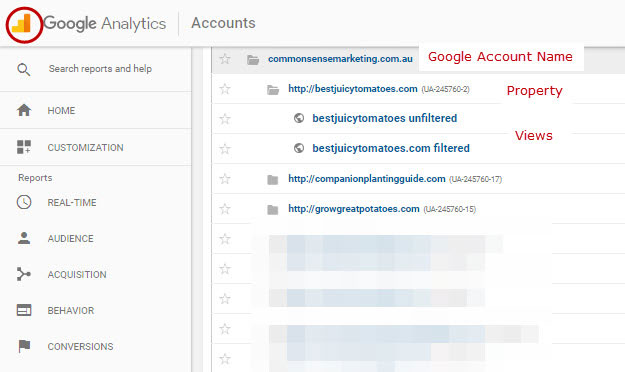
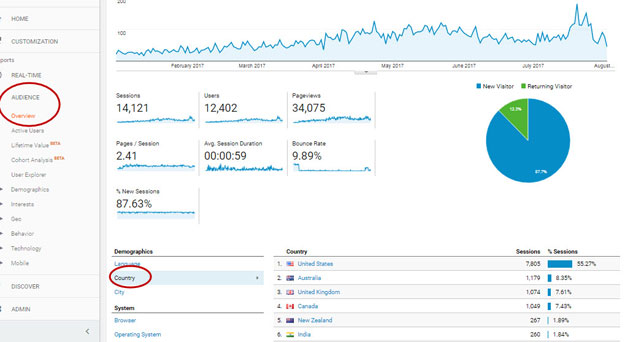
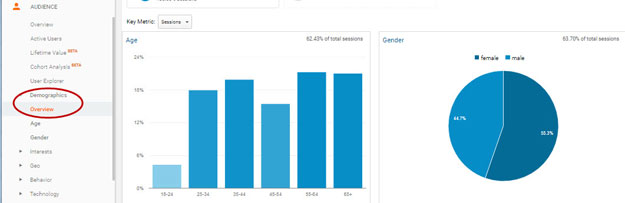
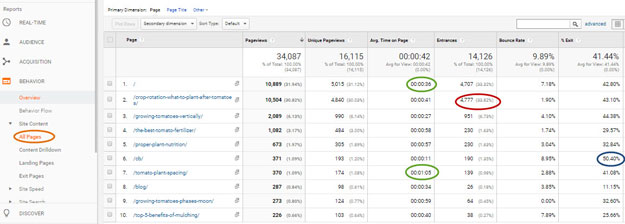
 Current Metrics
Current Metrics